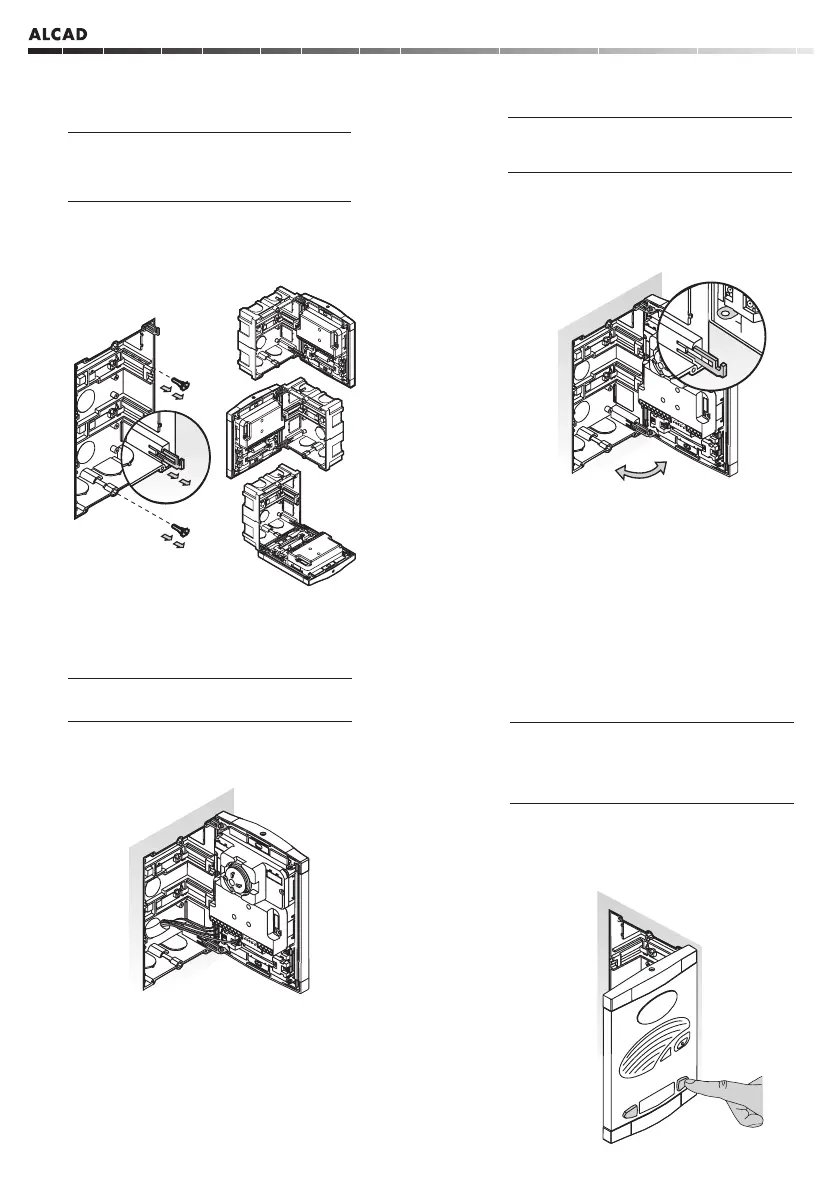Realice las conexiones eléctricas. Consulte los
esquemas de cableado.
4
Make the electrical connections. See wired
diagrams.
Réalisez les connexions électriques. Voir schémas
de cablage.
Place the rings of the panel over the extracted
fixing pins. The unused pins should be placed in
their slots.
Introduzca las anillas de la placa sobre los
bisagras. Introduzca completamente en sus ranuras
las bisagras no utilizadas.
Introduisez les anneaux de la plaque sur les axes
de fixation retirés. Introduisez complètement dans
leurs rainures les axes non utilisés.
3
Extraiga los tapones y las bisagras de la caja de
empotrar. Extraiga las dos bisagras que requiera
según quiera abrir la placa hacia la derecha, la
izquierda o hacia abajo.
Remove the caps and the fixing pins from the
flush-mounted box. Choose the two fixing pins
you want to hinge the panel on to, so that it opens
either to the right or to the left or downwards.
Retirez les bouchons et les axes de fixation du
boîtier encastrable. Enlevez les deux axes requis
suivant si vous voulez ouvrir la plaque vers la
droite, vers la gauche ou bien vers le bas.
2
15
Realizada la conexión del resto de componentes
de la instalación y montado el monitor en el
soporte de conexiones, podrá realizar una
llamada. Realice entonces el ajuste de la placa
de calle. Consulte página 21.
5
Once the connection of the other components of
the installation have been made and the monitor
mounted on the connections bracket, you will be
able to make calls. Now adjust the entrance panel.
See page 21.
Réaliser la connexion et réglage du reste des
composants de linstallation et installer le moniteur
sur le support de connexions, vous pourrez réaliser
un appel. Fait alors le réglage de la plaque de
rue. Voir page 21.
VIDEOPORTERO DIGITAL - DIGITAL VIDEODOOR ENTRY SYSTEMS - VIDÉOPORTIER NUMÉRIQUE
