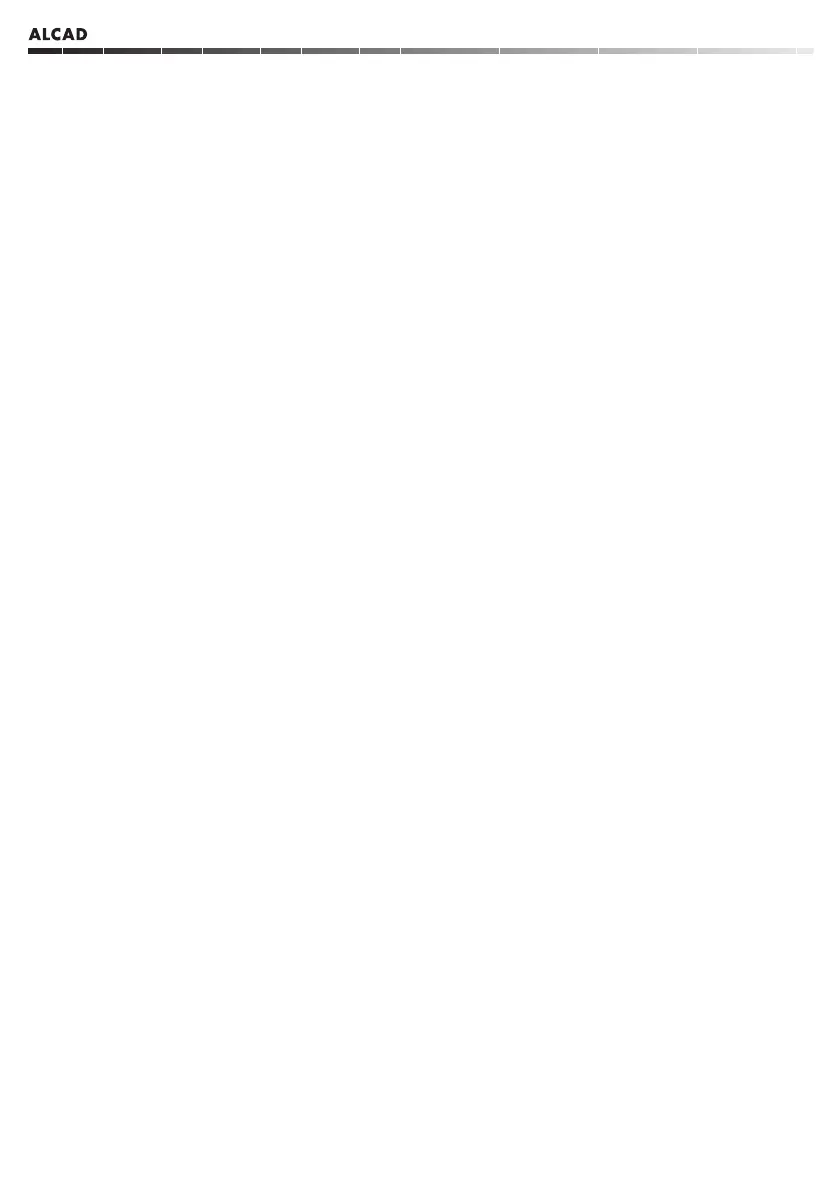El sistema de vídeo no funciona en ningún monitor:
autoencendido, encendido de pantalla al recibir llamada,..
Si es el caso, verifique la tensión de red en el alimentador que
alimenta a los monitores y a las telecámaras. Verifique que la
tensión entre + y en el alimentador sea 17 ± 10% Vdc. Compruebe
si existe algún cortocircuito y soluciónelo. Desconecte el alimentador
de la red durante 1 minuto y vuelva a conectarlo. Si la avería
continúa, desconecte todas las bornas de + y del alimentador,
y verifique que la tensión entre + y sea 21 ± 10% Vdc. Si no
es correcta, el alimentador puede estar averiado.
El sistema de vídeo no funciona en un monitor: autoencendido,
encendido de pantalla al recibir llamada,..
Compruebe que el interruptor del monitor para desactivar el vídeo
está en la posición ON. Compruebe que el led rojo del monitor
está encendido. Compruebe la conexión entre el monitor y el
soporte de conexiones. Verifique que la tensión entre + y del
soporte de conexiones sea de 17 ± 10% Vdc. Si no encuentra el
fallo, el monitor puede estar averiado.
Problemas en la imagen en todos los monitores: imagen
distorsionada, doble imagen, pérdida de sincronismo.
En caso de varios accesos, compruebe que tiene una única placa
definida como principal. Compruebe las conexiones + y de las
telecámaras y verifique que la tensión sea 17 ± 10% Vdc.
Si la distribución se realiza a través de distribuidores, compruebe
que la tensión entre + y de los distribuidores sea de 17 Vdc ±
10%. Verifique que la línea del cable coaxial está cargada con
75 ohmios: a) en caso de conectar derivadores en serie debe
retirar la resistencia de 75 ohmios de todos los derivadores
intermedios; b) en instalación de monitores en serie cortar las
resistencias de 75 ohmios de todos los soportes de conexiones
excepto del de final de línea; c)Verifique que las resistencias de
75 ohmios están conectadas en las bornas V2, M no utilizadas.
Verifique las conexiones de derivadores y distribuidores. Si no
detecta el fallo, la telecámara puede estar averiada.
Problemas en la imagen en un monitor: imagen distorsionada,
doble imagen, pérdida de sincronismo.
Verifique que la línea del cable coaxial está cargada con 75
ohmios: en instalación con monitores en serie cortar las resistencias
de 75 ohmios de todos los soportes de conexiones excepto del
de final de línea. Si no detecta el fallo, el monitor puede estar
averiado.
El autoencendido no funciona en ningún monitor.
Verifique que ha definido una placa de calle como principal. Si
es el caso, revise las conexiones D3, D2 de los equipos de la
instalación. Si no detecta el fallo, el grupo fónico de la placa
principal puede estar averiado.
El autoencendido no funciona en un monitor.
Compruebe que al pulsar el botón de autoencendido, el led rojo
del monitor parpadea. Compruebe que el sistema no está ocupado.
Si no encuentra el fallo el soporte de conexiones o el monitor
pueden estar averiados.
Imagen en blanco en todos los monitores.
Compruebe la conexión entre la telecámara y el grupo fónico.
Si es el caso, revise las conexiones V2, M y V4, M de las
telecámaras de la instalación. Si la distribución se realiza a través
de distribuidor, compruebe que la tensión entre + y del distribuidor
sea de 17 Vdc ± 10%. Verifique las conexiones del cable coaxial
de la telecámara hacia monitores. Si no detecta el fallo, el grupo
fónico, la telecámara o el distribuidor pueden estar averiados.
Imagen en blanco en todos los monitores de una vivienda.
Verifique la posición del puente J1 de configuración de los soportes
de conexiones. Revise las conexiones del cable coaxial desde los
soportes de conexiones hacia la telecámara. Si la distribución en
la vivienda se realiza a través de distribuidor, compruebe que la
tensión entre + y del distribuidor sea de 17 Vdc ± 15%. Si no
encuentra el fallo, el derivador o el distribuidor de la vivienda
pueden estar averiados.
Imagen en blanco en uno de los monitores de una vivienda.
Revise la conexión entre el soporte de conexiones y el monitor.
Revise las conexiones del coaxial en el soporte de conexiones del
monitor. Si la distribución en la vivienda se realiza a través de
distribuidor, verifique la posición del puente J1 de configuración
del soporte de conexiones. Revise las conexiones del cable coaxial
desde el soporte de conexiones hacia la telecámara. Si no encuentra
el fallo, el soporte de conexiones, el monitor, o el distribuidor de
la vivienda pueden estar averiados.
Nothing works.
Check the mains voltage in the power supply unit. Check that the
voltage between + and of the power supply is 17 ±10% Vdc.
Check for the existence of a short circuit and rectify this. Disconnect
the power supply for 1 minute and then reconnect it. If ithe
breakdown continues, disconnect all the power supply + and
terminals, and check that the voltage between + and is 21 ±10%
Vdc. If you cannot find the fault, there may be something wrong
with the power supply.
The lighting push-button pilot does not light up.
Check that the voltage between + and in the audio unit is 17
±10% Vdc. If the voltage is correct, there may be something wrong
with the audio unit.
The card holders do not light up.
Check that the voltage between + and of the power supply that
supplies the audio unit is 17 ±10% Vdc. Check that the voltage
between 9 and 10 in the audio unit, with the lighting push-button
activated, is 17 ±10% Vdc. Check whether the lamp is burnt out.
You cannot hear any sound on the entrance panel when a call
is made.
Check the connections between the audio unit and the push-
buttons. If you cannot find the fault, there may be something wrong
with the audio unit.
When a call is made, the monitors/telephones ring but
confirmation of the call cannot be heard on the entrance panel.
Check the volume control of the entrance panel audio unit. If you
cannot find the fault, there may be something wrong with the
audio unit.
If the red indicator light flash continuosly.
Check that only one entrance panel has been defined as the main
one. Check wether there is a short-circuit in the connections D1,
D2 from the audio unit to all the devices. If required, check
connections D3, D2 of the equipment in the installation. If you
cannot find the fault, there may be something wrong with the
audio unit.
If intermittent tones can be heard on the entrance panel when
a call is made.
The call tone cannot be heard on the telephone: Check that the
handset is not off the hook. Check that the programming switch
of the connection bracket/telephone is in ON position. Check
connections D1 and D2 from the audio unit to all the connection
brackets/telephones. If required, check connections D3, D2 of the
equipment in the installation. If you cannot find the fault, the
telephone, the audio unit or some other equipment in the installation
may have broken down.
No monitor/telephone can be heard from the entrance panel.
Check the volume control on the panel. If you cannot find the fault,
there may be something wrong with the audio unit.
One monitor/telephone cannot be heard from the entrance
panel.
Check the cable connections between the receiver ande the base
of monitor/telephone. Check the hanging-up button on the base
of the monitor/telephone. If you cannot find the fault, there may
be something wrong with the monitor/telephone.
You cannot hear the entrance panel on any monitor/telephone.
Check the volume control on the monitors/telephones (on the
panel). If you cannot find the fault, there may be something wrong
with the audio unit.
You cannot hear the entrance panel on a monitor/telephone.
Check the cable connections between the receiver ande the base
of monitor/telephone. Check the hanging-up button on the base
of the monitor/telephone. If you cannot find the fault, there may
be something wrong with the monitor/telephone.
TROUBLE SHOOTING
25
VIDEOPORTERO DIGITAL - DIGITAL VIDEODOOR ENTRY SYSTEMS - VIDÉOPORTIER NUMÉRIQUE
