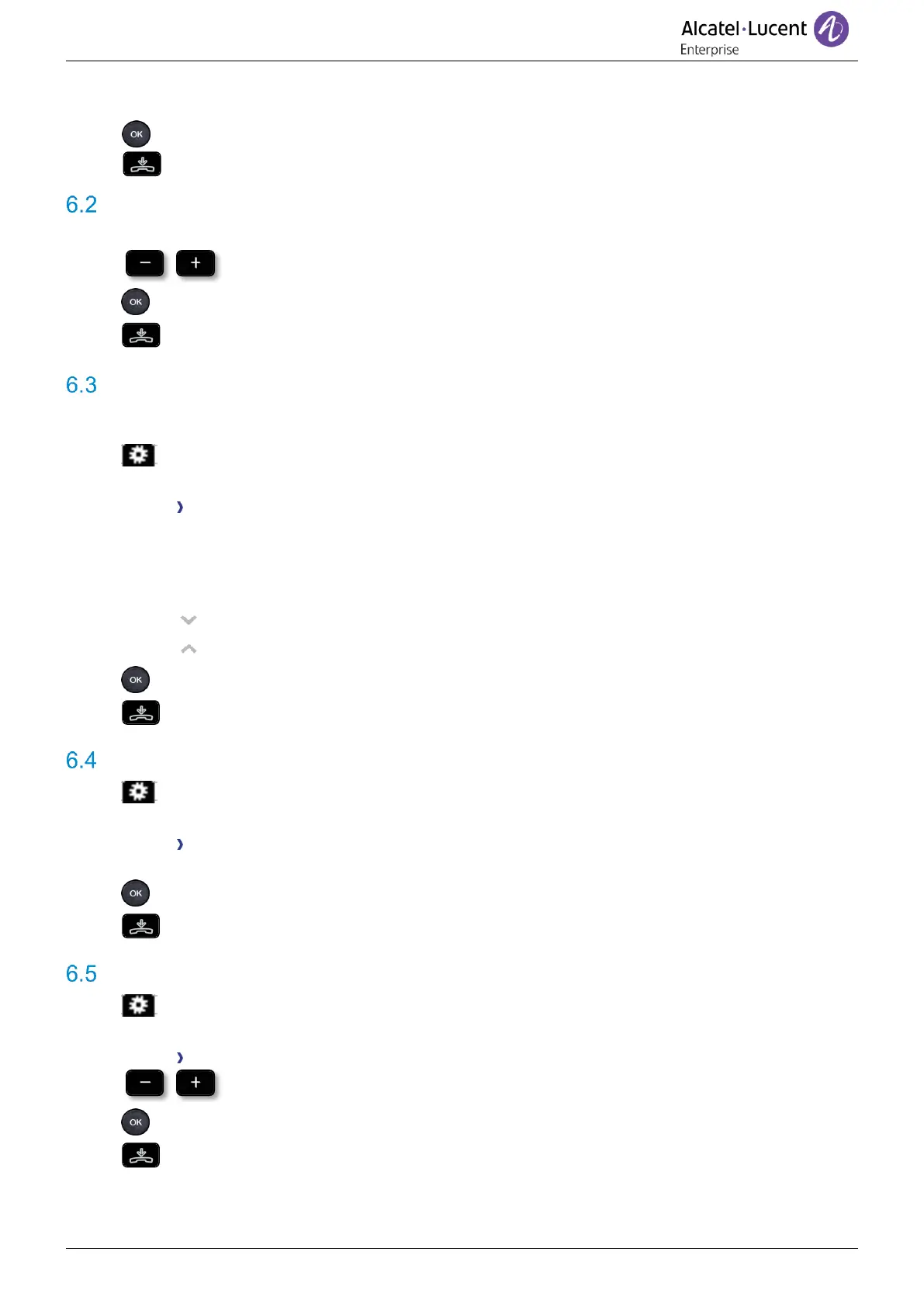o Ring without beep
A normal ring signals an incoming call.
• Validate your choice.
• To end the settings.
Adjust ringer volume while a call arrives
• Your telephone rings.
• Adjusting the ringer volume.
• Validate your choice.
• To end the settings.
Configuring the welcome page
Define the default page and tabs displayed by on the phone.
• Select the settings icon from the phone menu (see the navigation section of your phone
model).
• Phone homepage
o Default: select the default page (Information, history, Forward, Voicemail, Contacts,
Settings, Lock, Speed Dial).
o Hide/display: Select displayed tabs.
o Order: Set the displayed order of the tabs
: go down.
: go up.
• Validate your choice.
• To end the settings.
Selecting language
• Select the settings icon from the phone menu (see the navigation section of your phone
model).
• Phone Language
• Select the language of your choice.
• Validate your choice.
• To end the settings.
Adjusting the contrast of the display
• Select the settings icon from the phone menu (see the navigation section of your phone
model).
• Phone Contrast
• Adjust contrast.
• Validate your choice.
• To end the settings.
