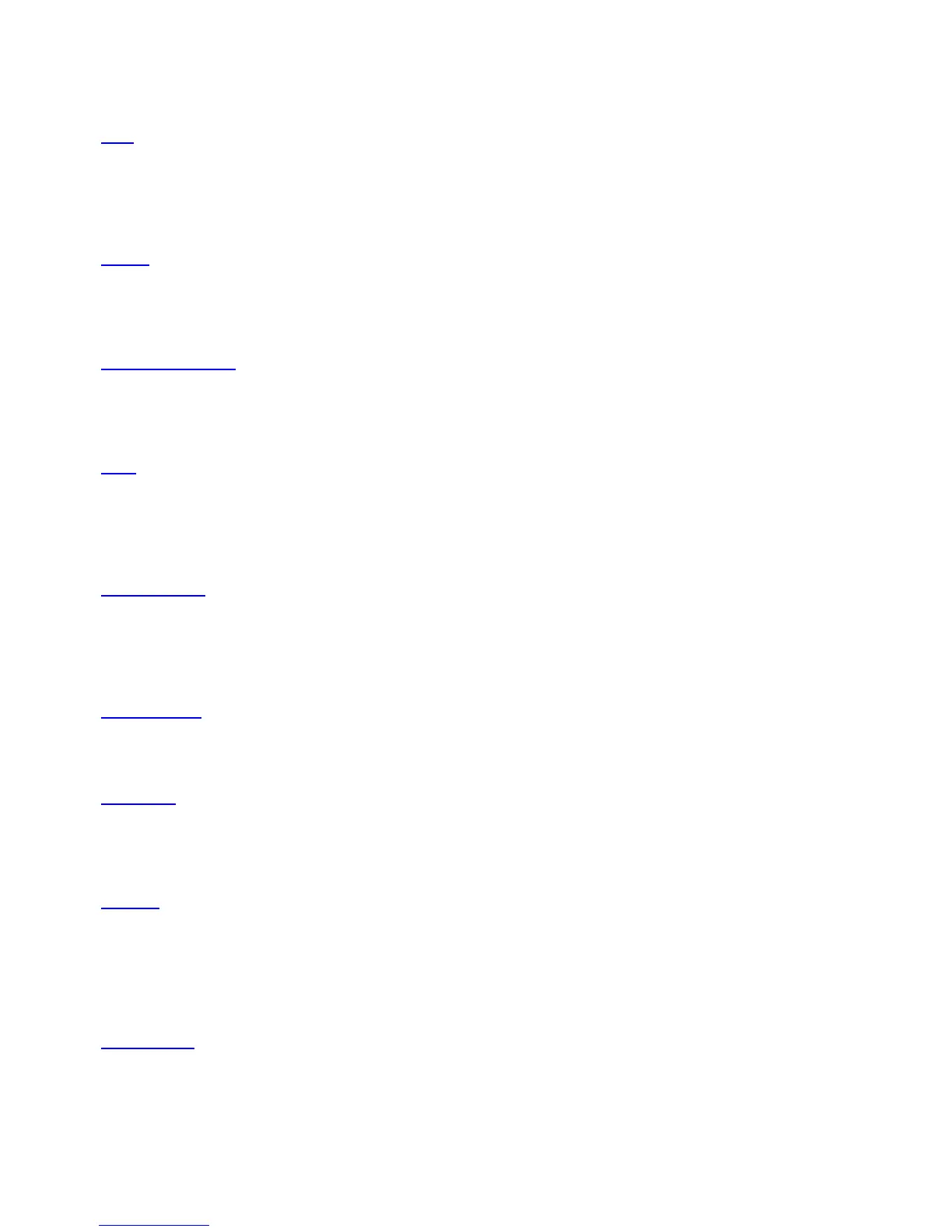7
Hold
Puts a call on hold until you can return to it. While a call is on hold, you can place another call, activate
another feature, answer a waiting call, or leave your telephone to do another task. Use when you have a call
you don't want to drop, but have to interrupt briefly to do something else.
Inspect
Shows you call-related information for an incoming call when you are already active on a call. Use to identify
and screen new calls.
Last Number Dialed
Automatically redials the last extension or outside number you dialed. Use to save time in redialing a busy or
unanswered number.
Mute
Allows you to turn off the microphone of the built-in speakerphone or the handset. Use when you want to
confer with someone in the room with you, but you do not want the other person on the call to hear your
conversation.
Normal Display
Use <Exit> to leave Display Mode (after using any display or softkey feature) and return to Normal (call-
handling) Mode. Once you are in Normal Mode, you can use the display to identify current call appearance,
calling/called party, and calling/called number.
Ringer Volume
Allows you to adjust the ringer volume on your telephone.
Select Ring
Allows you to choose your own personalized ringing pattern for your telephone from among eight available
patterns. Use to help distinguish your incoming calls from those of other nearby telephones.
Self-Test
When the telephone is initially powered up, the green light next to <Test> flashes if the link with the switch is
not (or not yet) operational. The light changes to steady green when the telephone is able to communicate with
the switch, and then goes off after a short period of time. After the telephone is powered up, you can press
<Test> to test the lights and the display on your telephone.
Send All Calls
Temporarily sends all your calls to Audix or to the extension of a person designated by your system manager to
answer them when you cannot (perhaps a secretary or receptionist). Use when you will be away from your
desk for awhile, or when you do not wish to be interrupted by telephone calls.