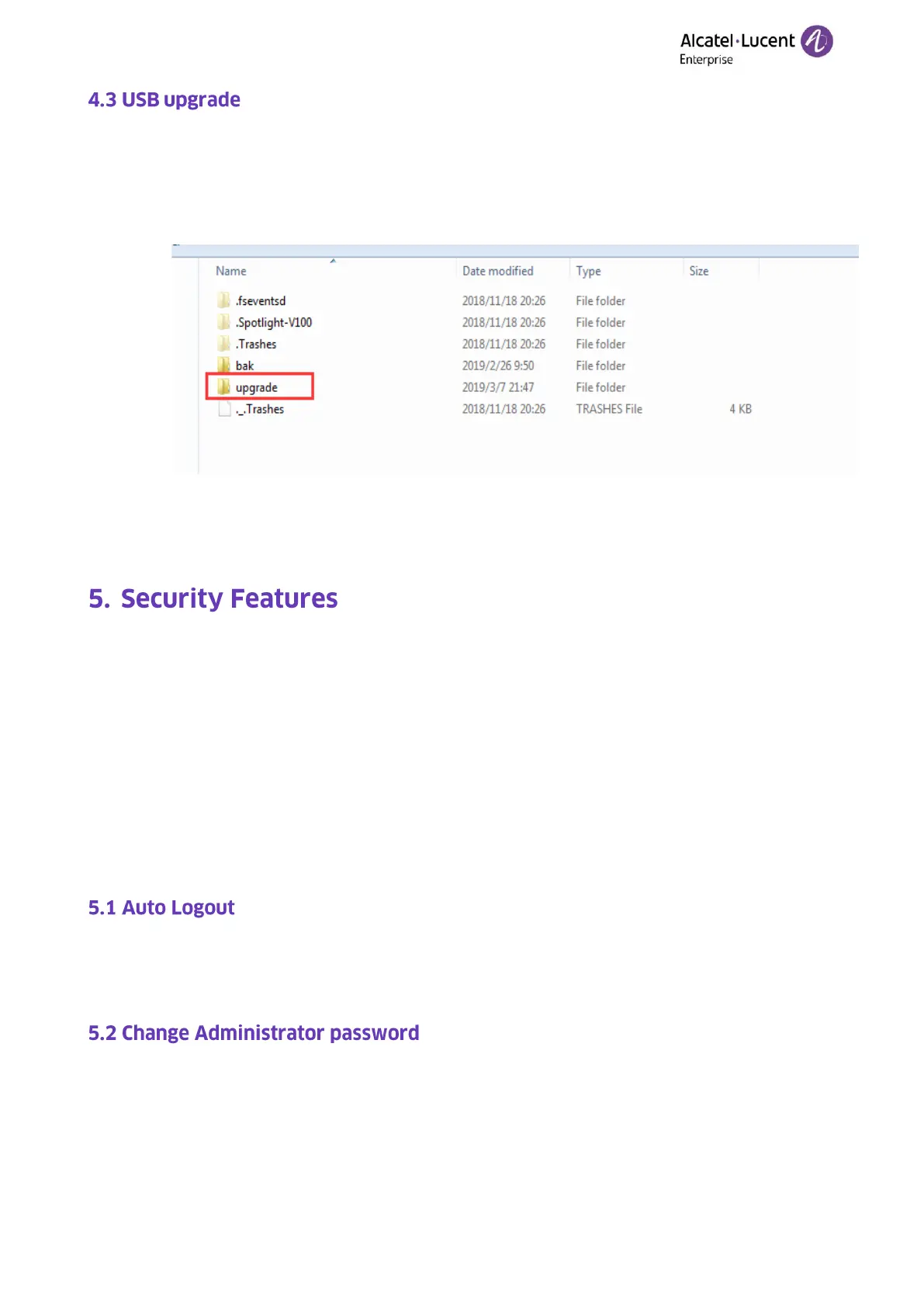Procedure:
1. Prepare a moveable USB disk with FAT32 format
2. Create a folder and name it “upgrade”
3. Copy the firmware binary files in upgrade folder
4. Plug U disk into the phone’s USB port
5. Power on the phone
6. For Halo series phones during step 1 of initialization process, pressing “4”+”7”+”8”+”*”
keys at the same time. Release all keys until all the LEDs are lighted on.
7. Phone will reboot and enter upgrading process.
This chapter provides information for configuring the security features of the phone.
Topics
Auto Logout
Change Administrator password
Phone Lock
Transport Layer Security (TLS)
Secure Real-Time Transport Protocol (SRTP)
SSH activation
Log collection
ARP spoofing
HTTPS peer verify
Encrypting and Decrypting Files
Auto logout time (default 5 minutes) defines how long to log out the web user interface
automatically when you do not perform any actions on web user interface. Once logging out, you
must re-enter username and password for web access authentication.
When logging into the web user interface or access advanced Settings on the phone, the default
username and password for administrator is“admin/123456”.
For security reasons, you should change the default administrator password as soon as possible.
Topics
Change Administrator password Configuration
