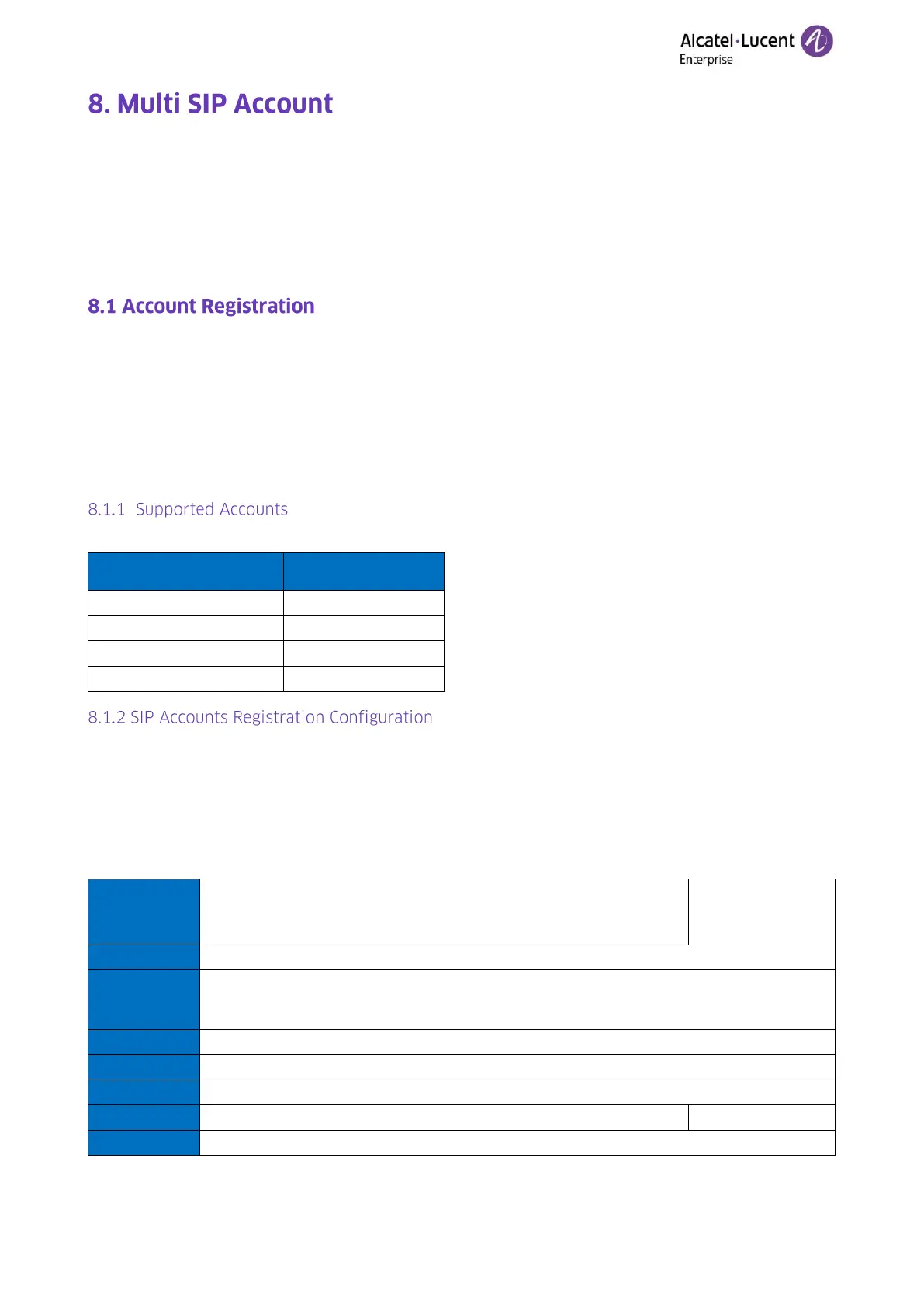Copyright @ALE 2020 All Rights Reserved
This chapter introduces how to configure the account Settings and register to sip server on Halo
series phones.
Topics
Account Registration
Server Redundancy
SIP Server Name Resolution
Registering an account makes it easier for the IP phones to receive an incoming call or dial an
outgoing call. Halo series phones support registering multiple accounts on a phone, each account
requires an extension or phone number.
Topics
Supported Accounts
SIP Accounts Registration Configuration
Registration Settings Configuration
The number of the registered accounts must meet the following:
In Halo R120 release, the parameter of GroupXAccountEnable for this feature has been added.
➢ If this parameter is true, it will enable SIP account, and try to register this account with
mandatory parameters are configured.
➢ If this parameter is false, it will not try to register to SIP server. If the previous status was
registered, it would try to de-register this SIP account when this parameter is set to false.
The following table lists the parameters you can use to register SIP accounts:
SIPGroupXEnable
H3P/H3G/H3W: (X=1-3)
H6/H6W: (X=1-4)
It enables or disables the user to use a specific account.
0-Disabled, the account is not available for the user.
1-Enabled
Advanced setting->Account
It configures the label to be displayed on the phone screen.
