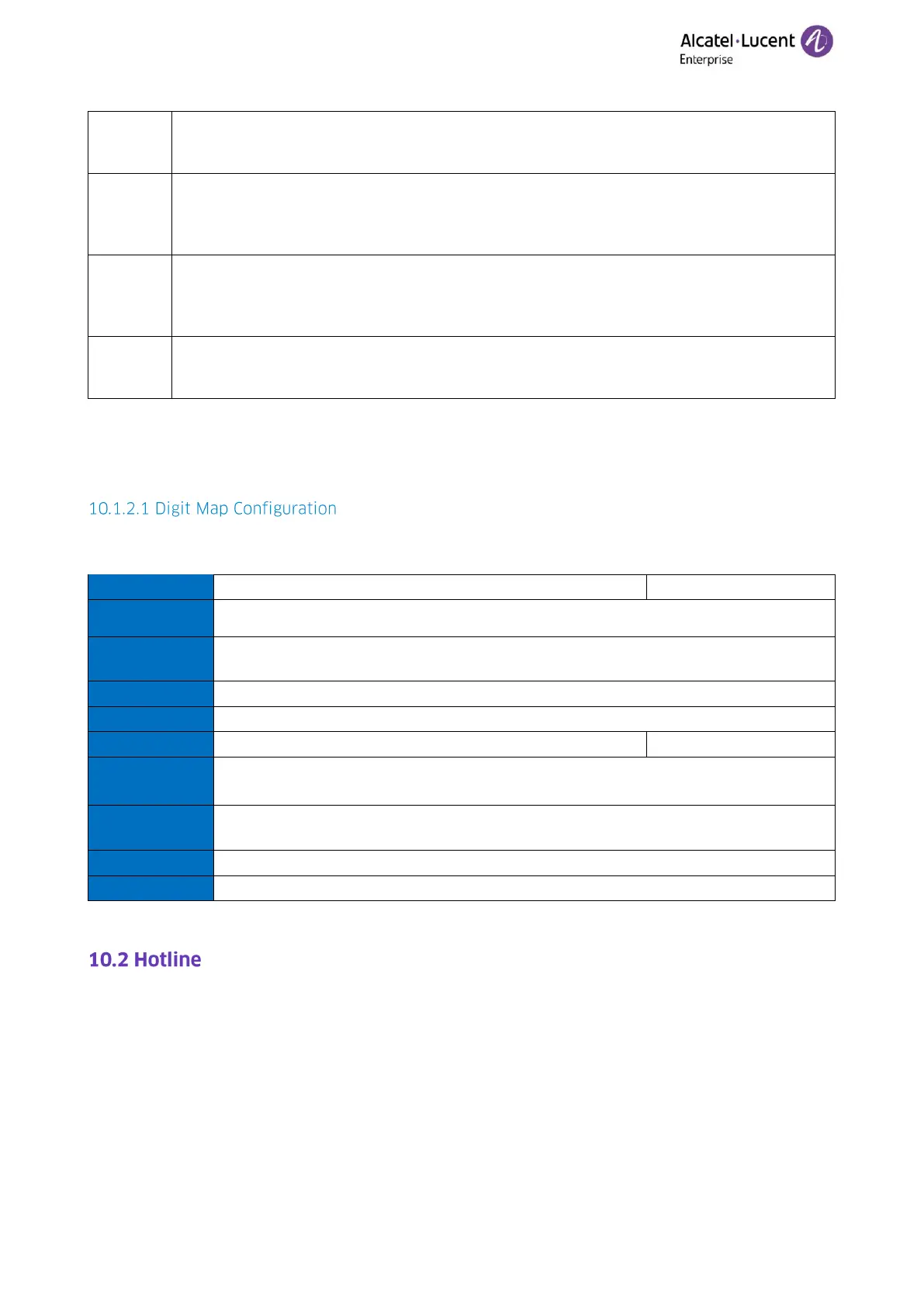Copyright @ALE 2020 All Rights Reserved
The “x” can be used as a placeholder for any digit from 0 to 9.
Example:
“10x” would match “101”, “102”, “103”, and so on.
The square bracket "[]" can be used as a placeholder for a single character which
matches any of a phone of characters.
Example:
"10[2-4]1234" would match “1021234”, “1031234”, “1041234”.
The dash “-“ can be used to match a range of digits within the brackets.
Example:
“[12-4]” would match the number “1”, “2”, “3” or “4”.
Note: The digits must be concrete, for example, [1-x] is invalid.
The star "*" can be used to match a dot "."
Example:
192*168*100*[1-3] would match "192.168.100.1", "192.168.100.2", "192.168.100.3"
Topic
Digit Map Configuration
The following table lists the parameters you can use to configure dial rule.
It configures the digit map pattern used for the dial plan for accountX
String within 2048 characters
Account->Advanced->Digit Map Timer
It configures the time (in seconds) for the IP phone to wait before dialing an entered
number if it matches part of any string of the digit map.
Account->Advanced->Digit Map Timer
Hotline, sometimes referred to as hot dialing, is a point-to-point communication link in which a call
is automatically directed to the preset hotline number. If you lift the handset, press the loudspeaker
key or the account key, and do nothing for a specified time interval, the IP phone will automatically
dial out the hotline number that you configured.
Note: Hotline doesn’t discriminate the accounts and only one hotline number you can configure.
Topics
Hotline Configuration
