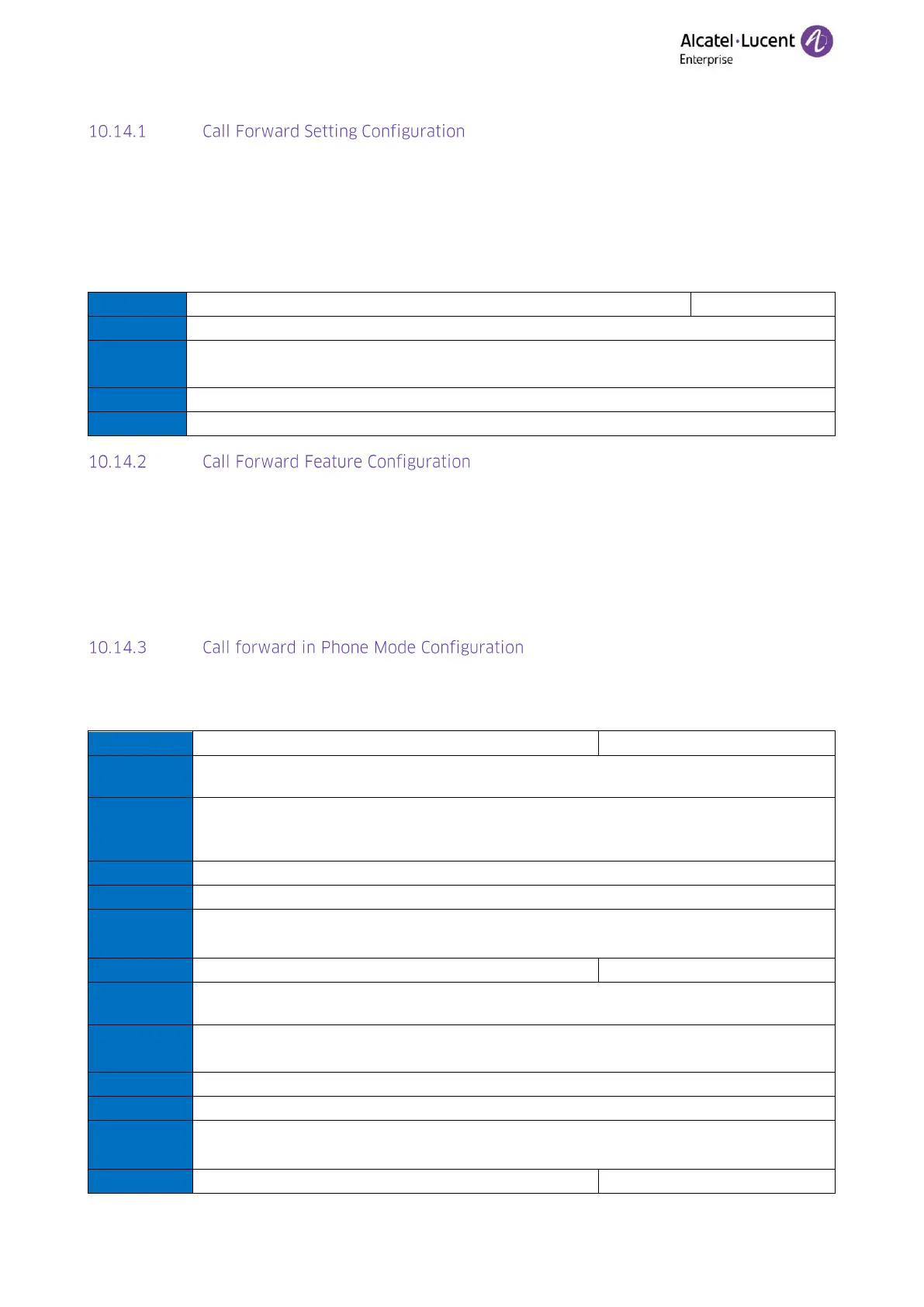Copyright @ALE 2020 All Rights Reserved
Call Forward Synchronization for Server-side Configuration
You can change the following call forward Settings:
▪ Choose a call forward mode. You can configure call forward for all lines(Phone mode) or
specific lines(Custom mode).
▪ Allow or disallow users to forward an incoming call to a telephone number.
The following table lists the parameters you can use to configure DND Setting.
It configures the FWD mode for the IP phone.
0-Phone, call forward feature is effective for the phone system.
1-Custom, you can configure call forward feature for each or all accounts.
Features -> Forward->forward Mode
After you choose a forward mode, you can configure call forward feature for all lines or a specific
line. It depends on the forward mode:
▪ Phone (default): call forward feature is effective for all lines.
▪ Custom: call forward feature can be configured for a specific line or multiple lines.
IP phones also support call forward on code and off code to activate and deactivate server-side
call forward feature. They may vary on different servers.
If default account need change, all DND and FWD configurations should clear manually.
The following table lists the parameters you can use to configure call forward in Phone mode.
It triggers the always forward feature to on or off on a phone basis.
Note: It works only if “ForwardModeAccount” is phone to 0 (Phone).
0-Off
1-On, incoming calls are forwarded to the destination number (configured by the
parameter “ForwardImmDest”) immediately.
Features -> Forward->Immediate FWD->On/Off
Menu->Features->Call Forward->Always Forward->Always Forward
It configures the destination number of the always forward on a phone basis.
Note: It works only if “ForwardModeAccount” is phone to 0 (Phone).
String within 32 characters
Features -> Forward->Immediate FWD Phone Number
Menu->Features->Call Forward->Always Forward->Forward To
