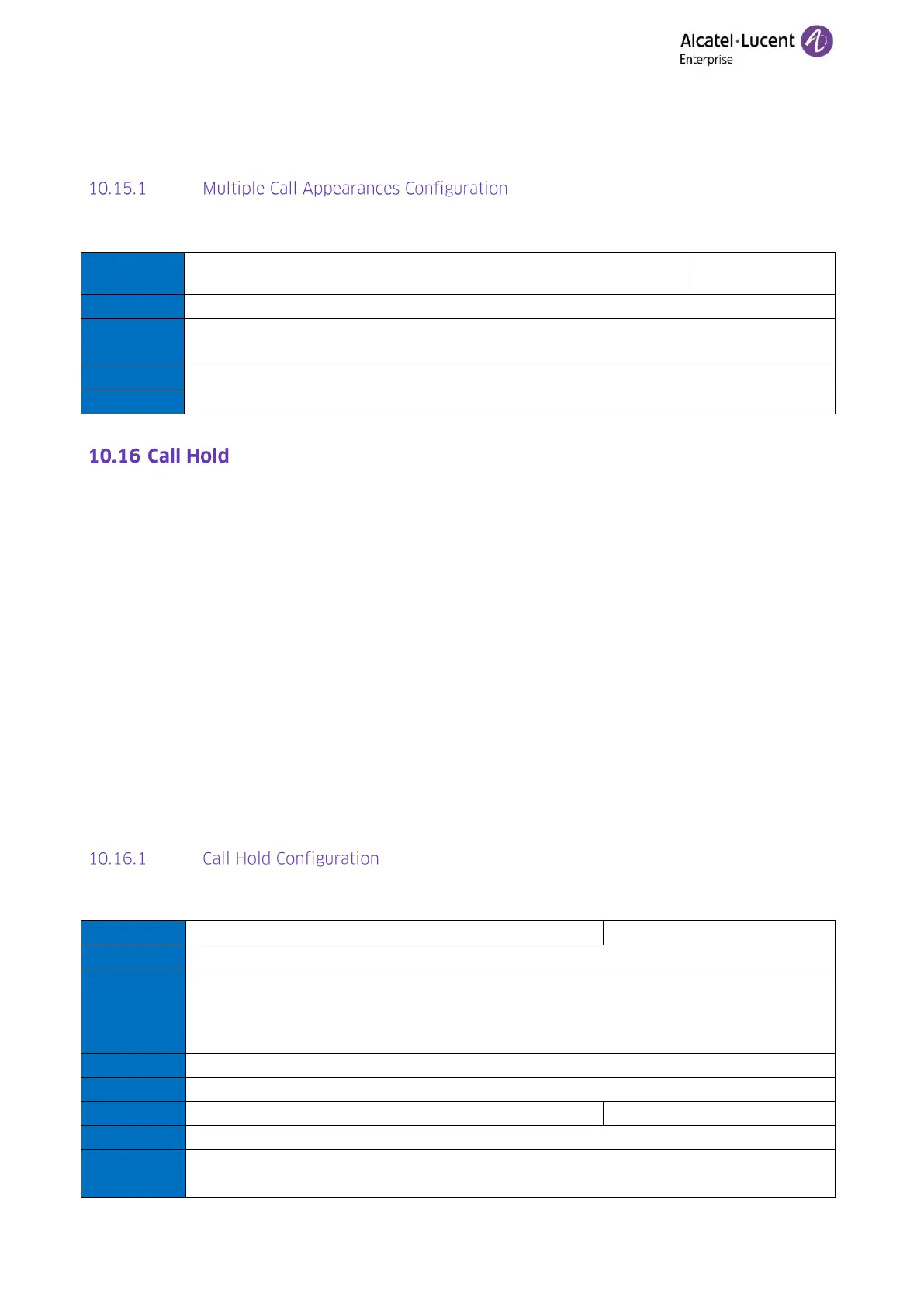Topic
Multiple Call Appearances Configuration
You can specify the maximum concurrent-call numbers per line key.
The following table lists the parameters you can use to configure multiple call appearances.
Call hold provides a service of placing an active call on hold. It enables you to pause activity on an
active call so that you can use the phone for another task, for example, to place or receive another
call.
When a call is placed on hold, the IP phones send an INVITE request with HOLD SDP to request
remote parties to stop sending media and to inform them that they are being held. IP phones
support two call hold methods, one is RFC 3264, which phones the “a” (media attribute) in the
SDP to sendonly, recvonly or inactive (for example, a=sendonly). The other is RFC 2543, which
phones the “c” (connection addresses for the media streams) in the SDP to zero (for example,
c=0.0.0.0).
When you place an active call on hold or the call is held by remote parry, a call hold tone or held
tone alerts you after a specific period of time that a call is still on hold or is still held by the remote
party. You can configure the call hold tone and held tone.
Topics
Call Hold Configuration
Music on Hold
How to Hold call
The following table lists the parameters you can use to configure call hold.
false, SDP media direction attributes (such as a=sendonly) per RFC 3264 is used when
placing a call on hold.
true, SDP media connection address c=0.0.0.0 per RFC 2543 is used when placing a call on
hold.
LIST[NUMERIC[-60,*],8,74]
