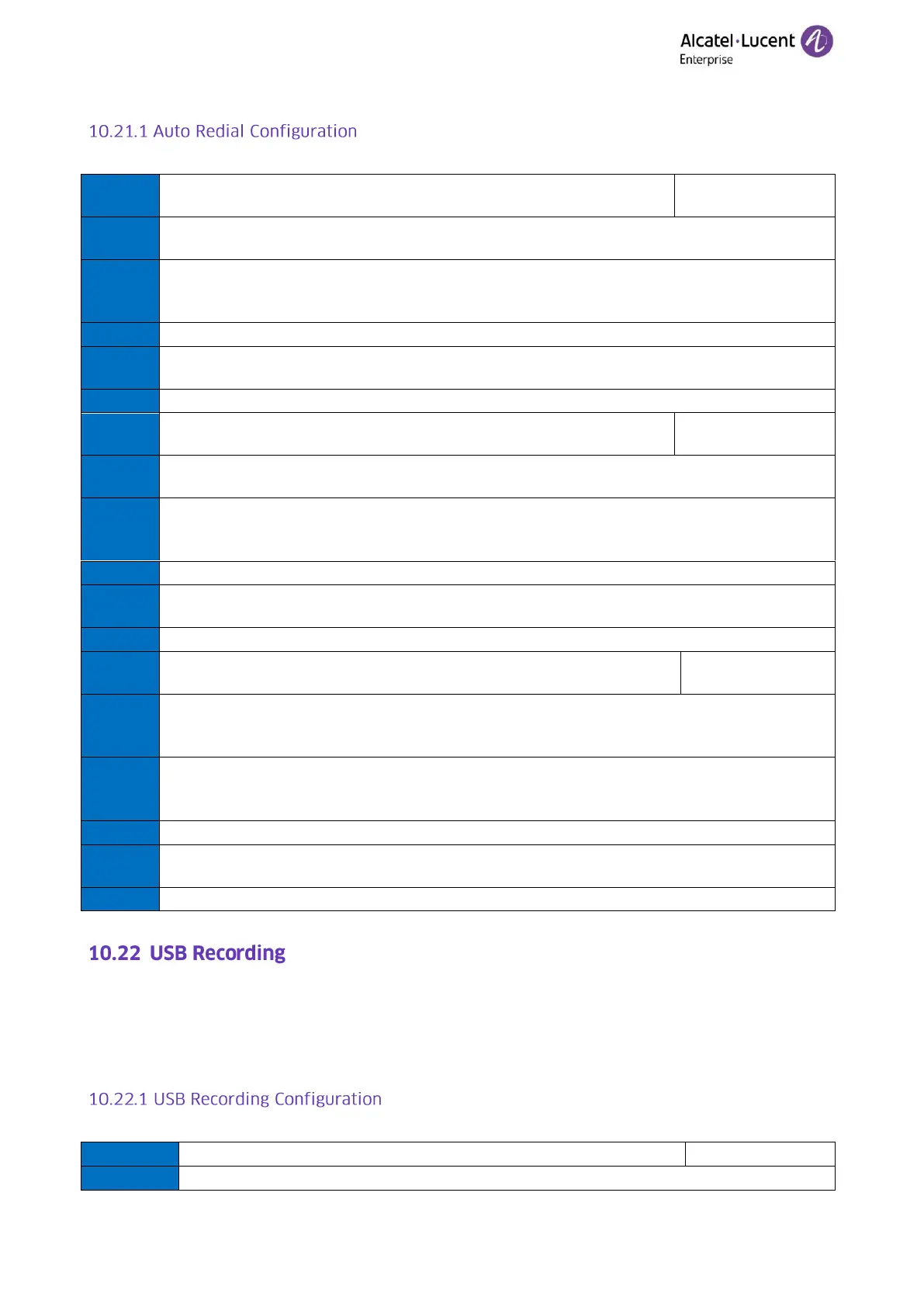Copyright @ALE 2020 All Rights Reserved
Auto Redial Configuration
The following table lists the parameters you can use to configure auto redial.
It enables or disables the IP phone to automatically redial the last dialed number when the
callee is temporarily unavailable.
Menu->Features->Auto Redial
Setting->General-> Auto Redial
It configures the interval (in seconds) for the IP phone to wait between redials.
The IP phone redials the last dialed number at regular intervals till the callee answers the call.
Menu->Features->Auto Redial
Setting->General-> Auto Redial Times(1~10)
It configures the auto redial times when the callee is temporarily unavailable.
The IP phone tries to redial the callee as many times as configured till the callee answers the
call.
Menu->Features->Auto Redial
Setting-> General-> Auto Redial Interval(1~60s)
For manual recording, you need to use the recording soft keys to record audio calls or conference.
Topics
USB Recording Configuration
The following table lists the parameter you can use to configure USB recording.
It enables or disables the call recording (using a USB flash drive) feature for the IP phone.
