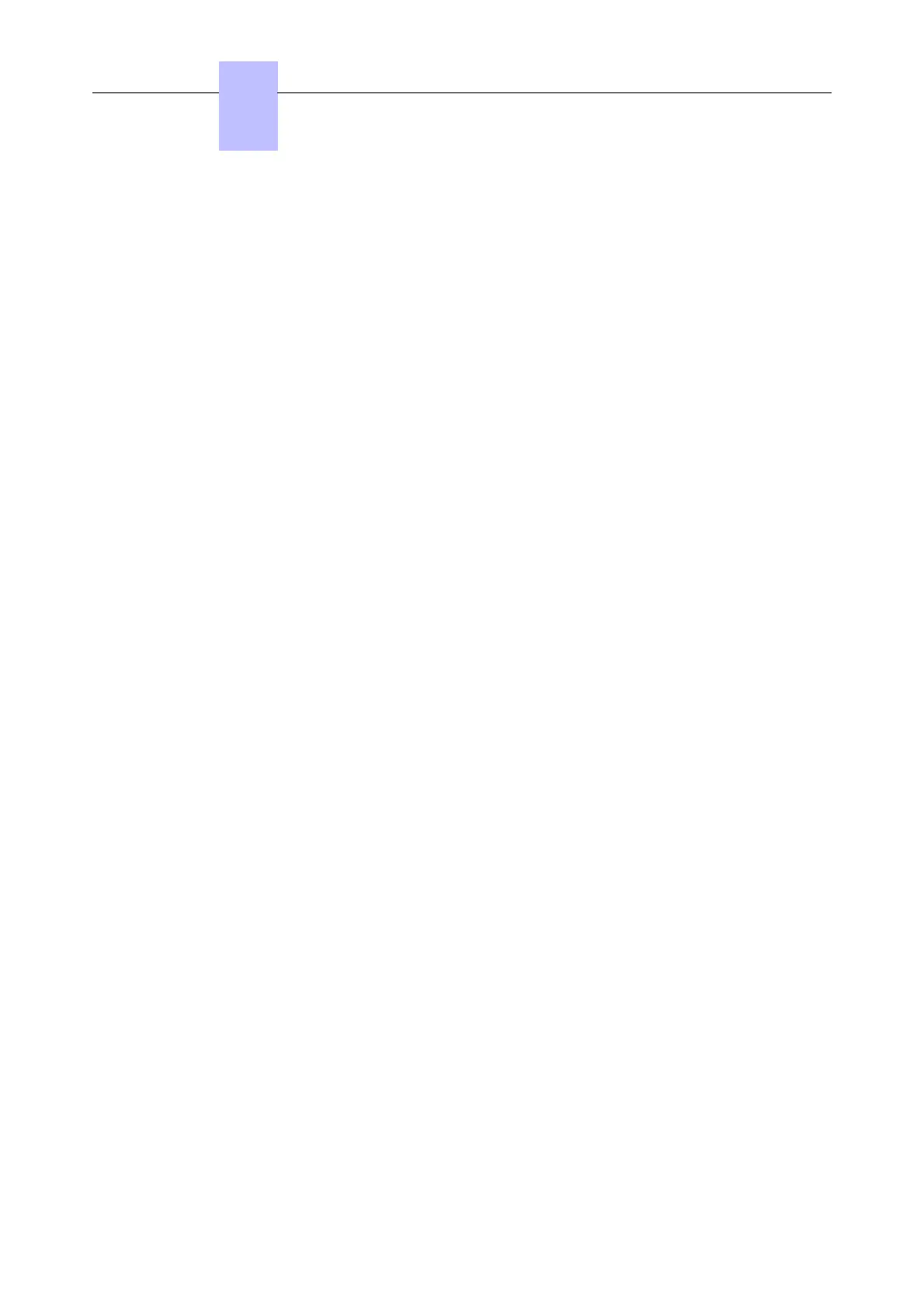2.1.6.2 Powering up/down the System
- Press the ON/OFF button.
- Wait for the LED to go to steady red (about 30 seconds): system powered down
- Press ON/OFF to power up again after intervening (with the boards plugged back in). Wait
3 to 4 minutes for the system to initialize completely.
Chapter
2
'()!)* +")*%
12/62
! "#$ ! % $& !