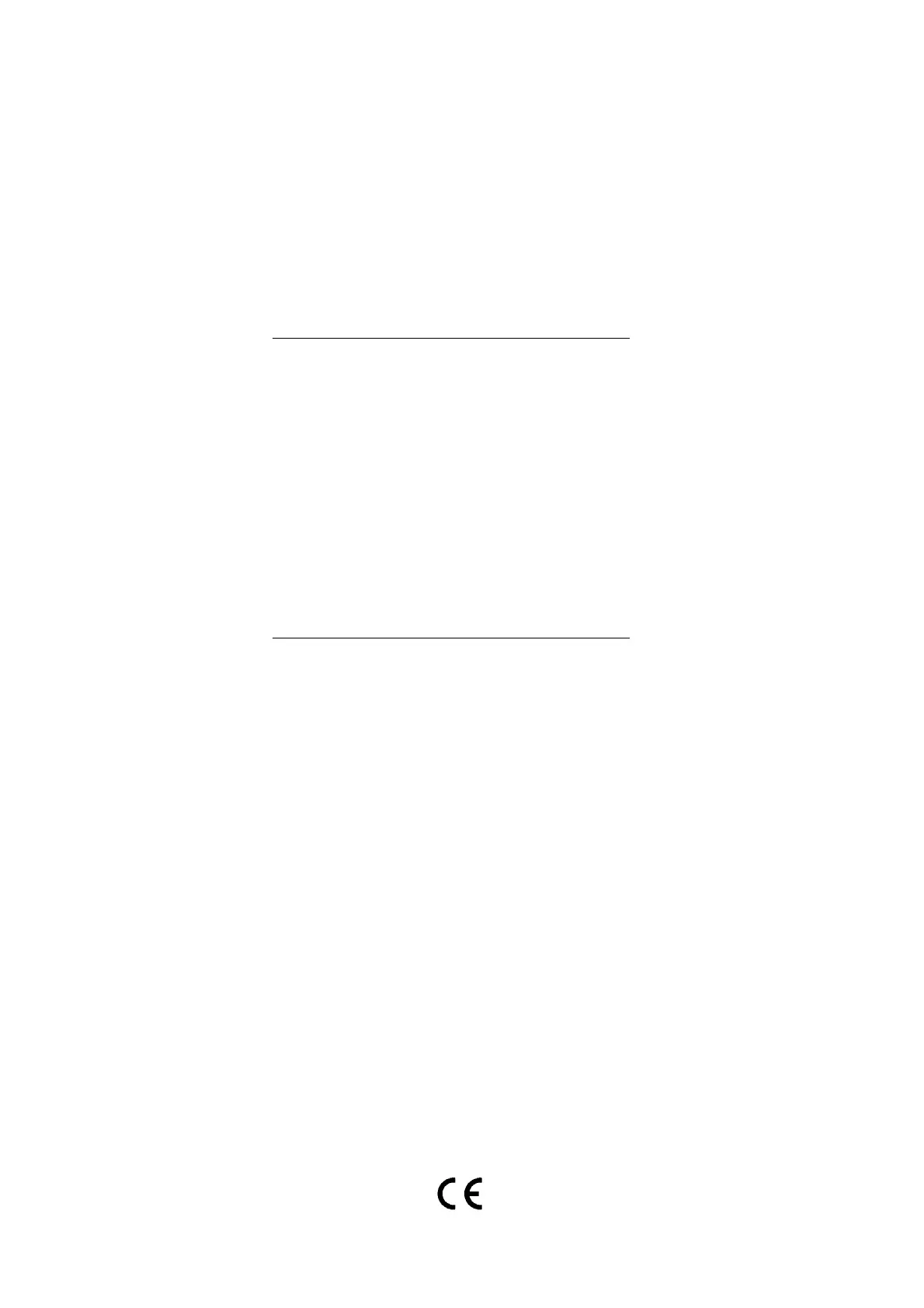Legal notice:
The information presented is subject to change without notice.
ALE International assumes no responsibility for inaccuracies contained
herein.
Copyright © ALE International, 2016
Disclaimer:
While efforts were made to verify the completeness and accuracy of the
information contained in this documentation, this document is provided “as
is”. To get more accurate content concerning Cross Compatibilities, Product
Limits, Software Policy and Feature Lists, please refer to the accurate
documents published on the Business Partner Web Site.
In the interest of continued product development, ALE International reserves
the right to make improvements to this documentation and the products it
describes at any time, without notice or obligation.
The CE mark indicates that this product conforms to the following Council
Directives:
- 2014/53/EU for radio equipment
- 2014/35/EU and 2014/30/EU for non radio equipment (including wired
Telecom Terminal Equipment)
- 2014/34/EU for ATEX equipment
- 2011/65/EU (RoHS)