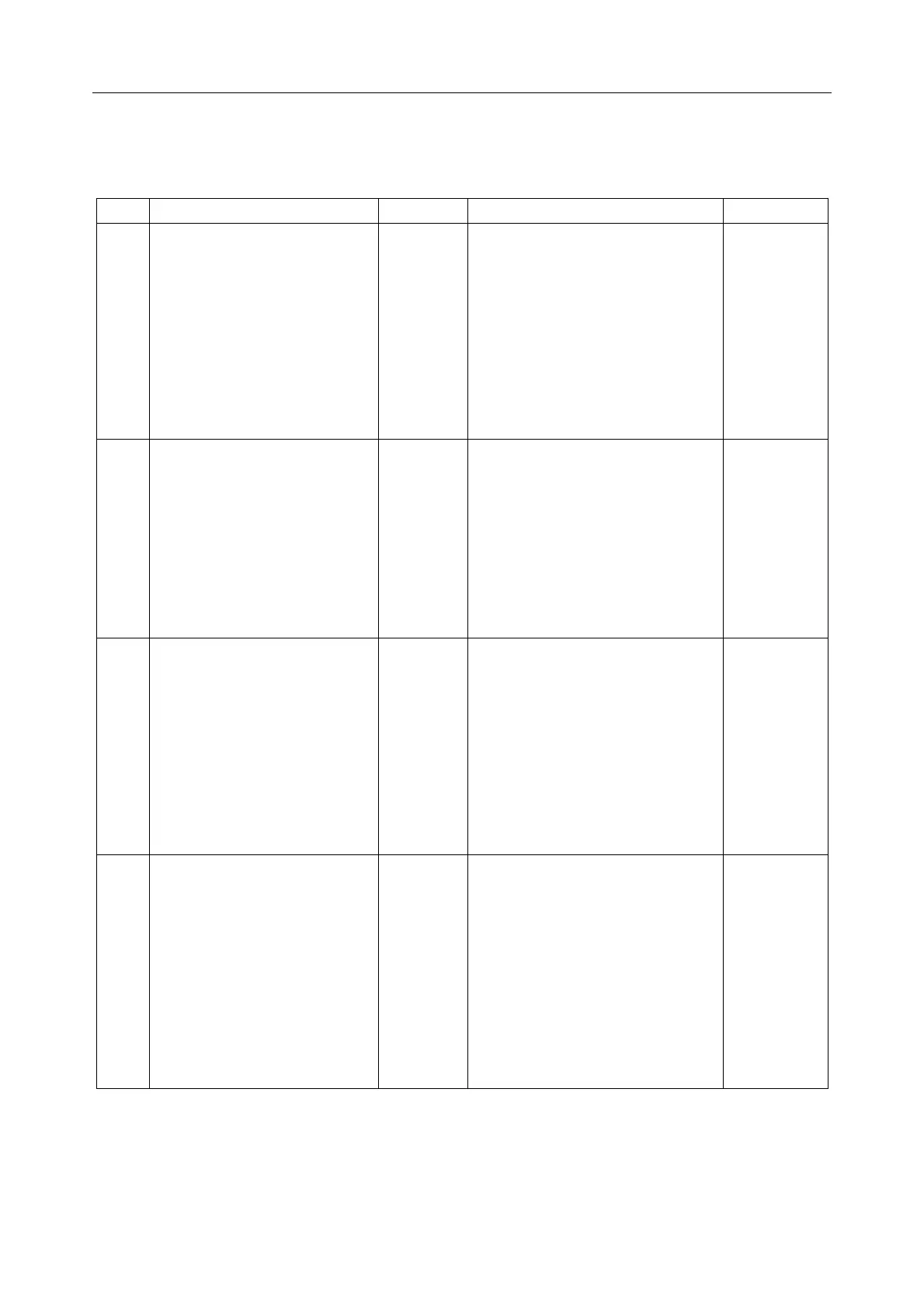Type Message Location Additional Information Action
225 GATEWAY TRAFFIC
Too much traffic to the remote
gateway xxxxx
CPU (80) INFO 0 to INFO 3: bytes corres-
ponding to the IP address Network
format
If this alarm
keeps recur-
ring, increase
the bandwidth
associated
with the gate-
way in the
ARS table,
and the num-
ber of DSPs
assigned to
VoIP access.
226 EXTERNAL GATEKEEPER IN-
ACCESSIBLE
Check the IP
connectivity to
the remote
gatekeeper
(LAN, inter-
mediate IP
router) and
check that the
remote gate-
keeper is on-
line.
227 NOT ENOUGH IP TRUNK
VoIP call refused: no DSP
channel available
CPU (80) If this alarm
keeps recur-
ring, increase
the number of
DSPs as-
signed to
VoIP access,
or increase
the bandwidth
in the ARS, or
add hardware
resources.
228 NOT ENOUGH DSP
VoIP telephony failure: no DSP
channel available.
CPU (80) If this alarm
keeps recur-
ring, increase
the number of
DSPs as-
signed to the
IP user pool
(decrease the
number of
VoIP-access
DSPs or add
hardware re-
sources).
% *
! "#$ ! % $& !
41/62