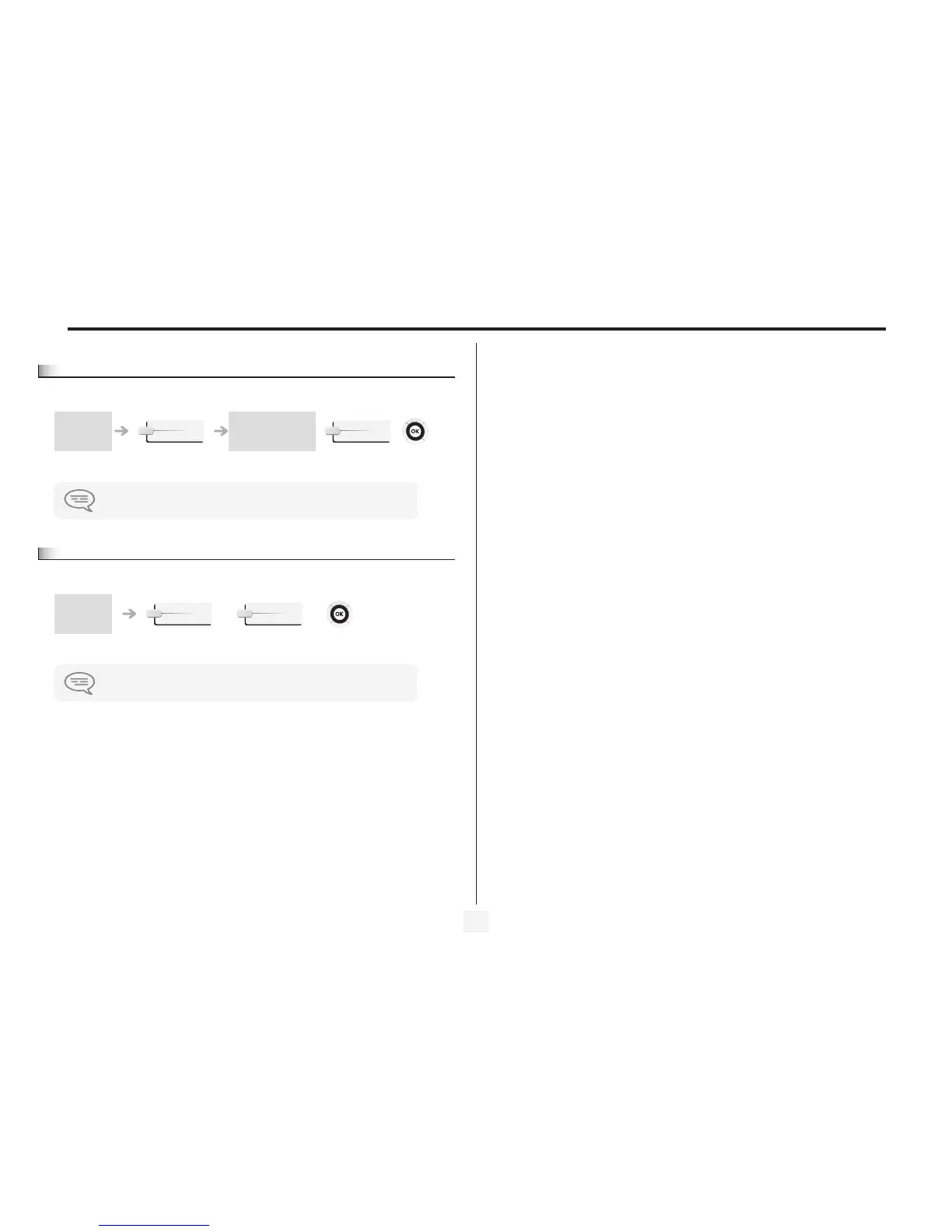Setting various subscriber telephone parameters
9
3
3.6
Subscriber discrimination criteria (Barrng)
This function is used to define discrimination criteria for each subscriber:
3.7
Enable the CLASS service
Enabling the CLASS service is used to display information (caller name, number, etc.) on the display of an analogue set.
in “Subscriber”
function
selection displayed on
first line
selection of
discrimination criteria
This function is used to describe discrimination criteria for each subscriber.
Barring
Modify
in “Subscriber”
function
select the “CLASS”
service
apply
the CLASS service is selected when the 'CLASS' label is displayed on the screen.
Terminal
Class