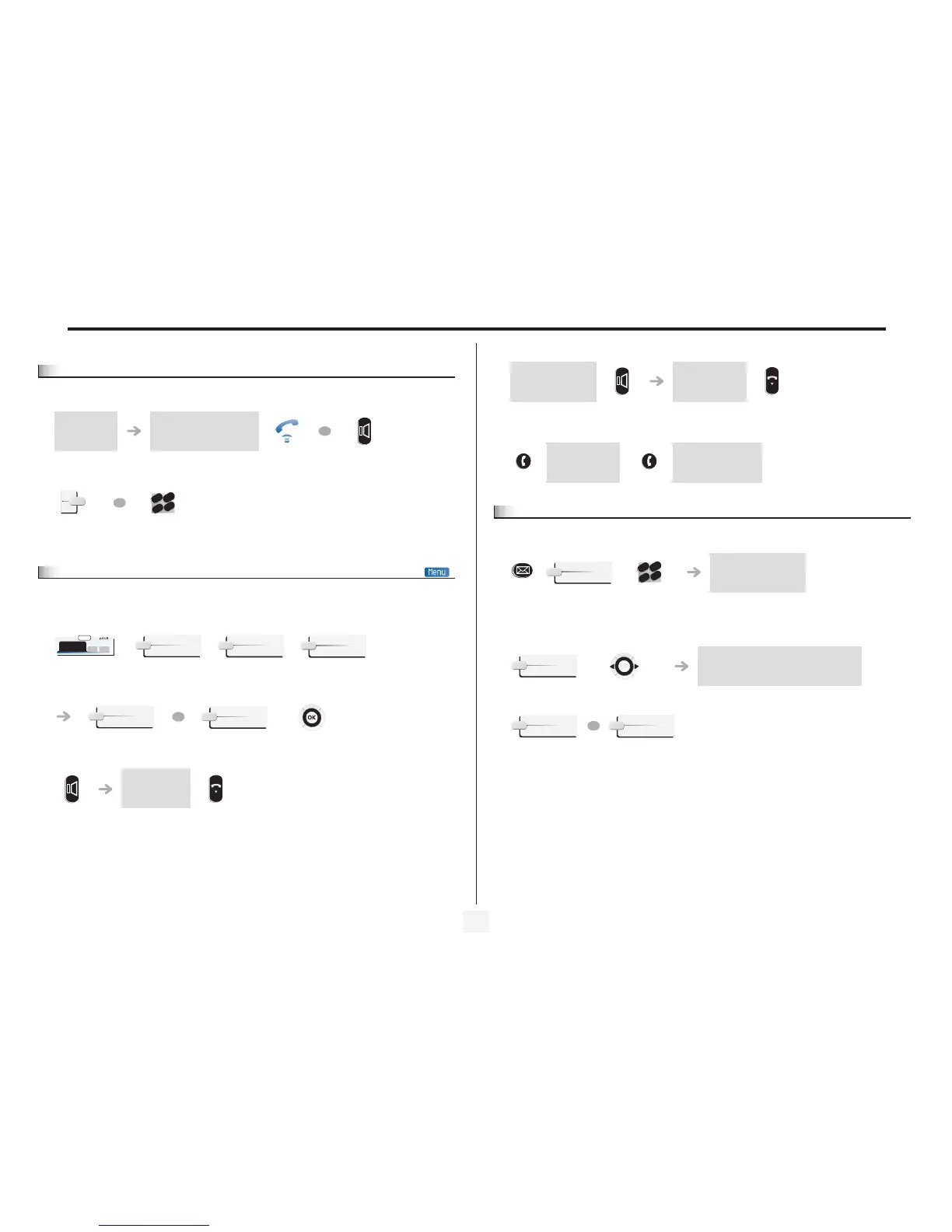Operator station (OS) functions
6
1
1.5
answering a night call
An incoming night call is indicated in the same way as an ordinary call:
• Opening the door:
1.6
Using a headset
You can connect a headset instead of your receiver:
• To activate or deactivate headset mode:
• Answering or making a call:
your telephone
rings
the night call name or n° is
displayed
lift the receiver hands free
'Unlock Door' programmed key
or function code
OR
OR
2
6
5
3
ab c
def
jkl
m
n
reach the 'Menu'
page
Activating/deactivating 'forced headset' mode
Function active
hands free
menu
10:30
Settings
My Phone
Forced Head
On
OR
Off
• To activate or deactivate the loudspeaker during a conversation:
To answer in intercom mode:
1.7
When you return, consult your general voice mailbox
The light indicates that messages have been received
during a conversation
Function active
corresponding LED
lights up
cancel intercom mode
display number of new and
old messages
operator
password (by
default
HELP1954 )
display name of sender, with date, time and
ranking of message
select message
listen to message erase message
Gen mailbox
2
6
5
3
ab c
def
jkl
m
n