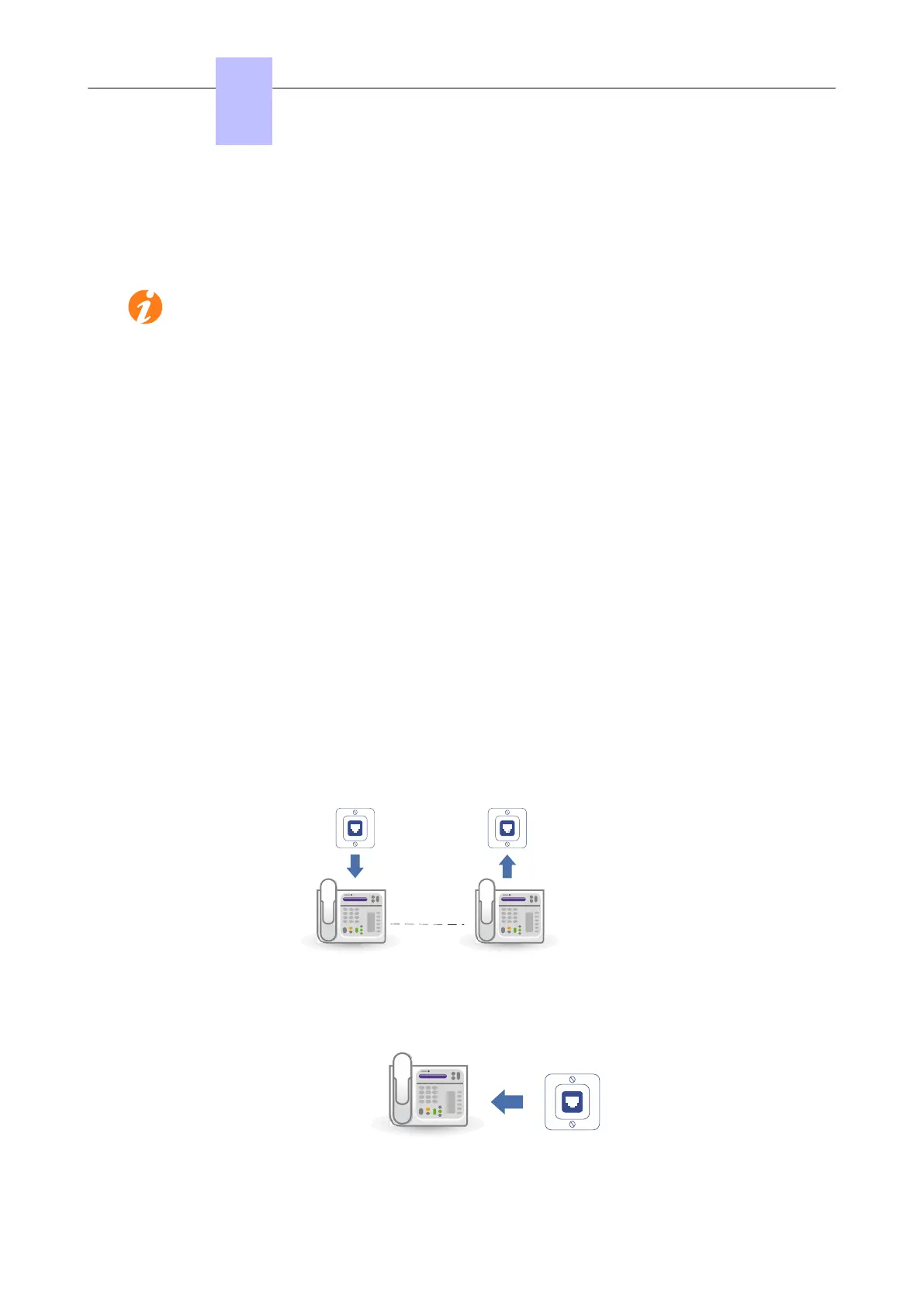4.17.1.1.4 Replacement of digital sets
Regardless of the type of the initial digital set and that of the replacement, the function and resource
keys are not preserved. The directory numbers are preserved in accordance with the size of the
directories of the stations concerned.
The add-on modules are always transferred provided the substitution set supports these modules.
4.17.1.2 IP Touch set replacement
You can replace your IP Touch terminal by connecting a terminal of the same family only, into your
phone socket. This substitution can be temporary or permanent.
4.17.1.2.1 Temporary substitution
The default configuration is not preserved when replacing temporarily an IP Touch set by another type
of IP Touch set. The activation code and the replacement functions will be refused.
The data downloading process is automatically activated and the correct files are selected.
4.17.1.2.2 Permanent replacement
The default configuration is not preserved when replacing permanently an IP Touch set by another type
of IP Touch set. The activation code and the replacement functions will be refused.
The data downloading process is automatically activated and the correct files are selected.
4.17.1.3 Moving a handset
If you move office, you can move your set from one socket to another and still preserve all or part of its
settings.
Before relocating the set:
• You need to change the personal code, which must be different from the default code.
• It is advisable to lock the set.
4.17.1.3.1 Relocating a set to an unused socket
Unplug
Plug in
Movement
"Terminal movement" code
+ Dir. P1
+ password
(not default password)
4.17.1.4 Adding sets
When adding sets, attention must be paid to the limits on the number of sets and the features offered
by the system software key.
Plug in
The set is recognized as soon as it has been plugged into the socket.
Chapter
4
Installation and Cabling
3EH21123USAA - Ed. 01 - April 2017 - Installation Manual 142/207