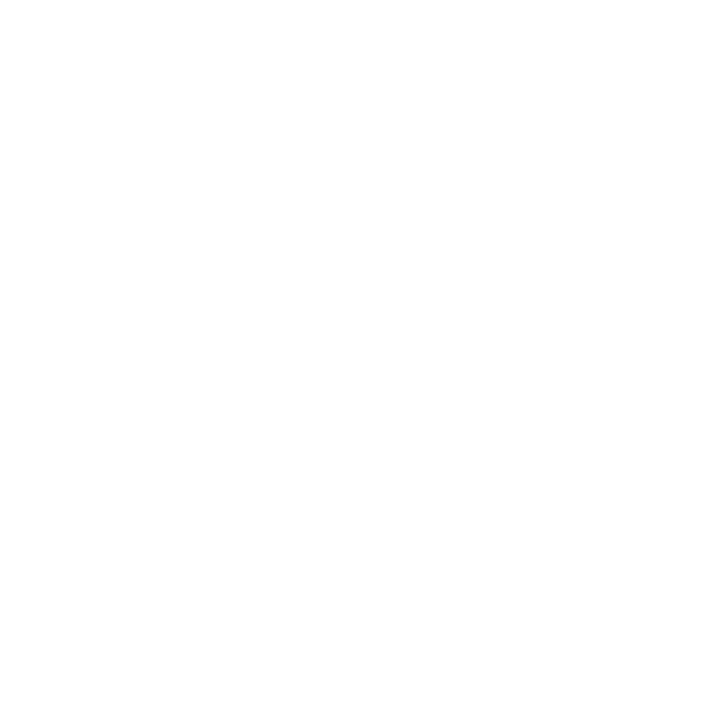32
6
Account ..........................................................
6.1 KaiOS Account
To create a KaiOS account. Go to Settings > Account Manager > KaiOS Account.
Press to create a new account or sign in to an existing account.
6.2 Software Update
To access Software Updates, follow the steps below:
• Connect your device to a Wi-Fi network and make sure it has a strong data connection.
• Ensure your battery is fully charged before starting the software update. Your device’s current battery level can be
found on your device under Settings > Device > Battery.
• Select Settings > Device > Device Information > Software Update > Check for Updates.
• When there is a new mandatory software update version available, the phone will start downloading automatically,
then select Continue to update your system.
• If the software update is not mandatory, you can select remind me later to return, and update your system any time.
• You should turn on Wi-Fi connection before updates.
