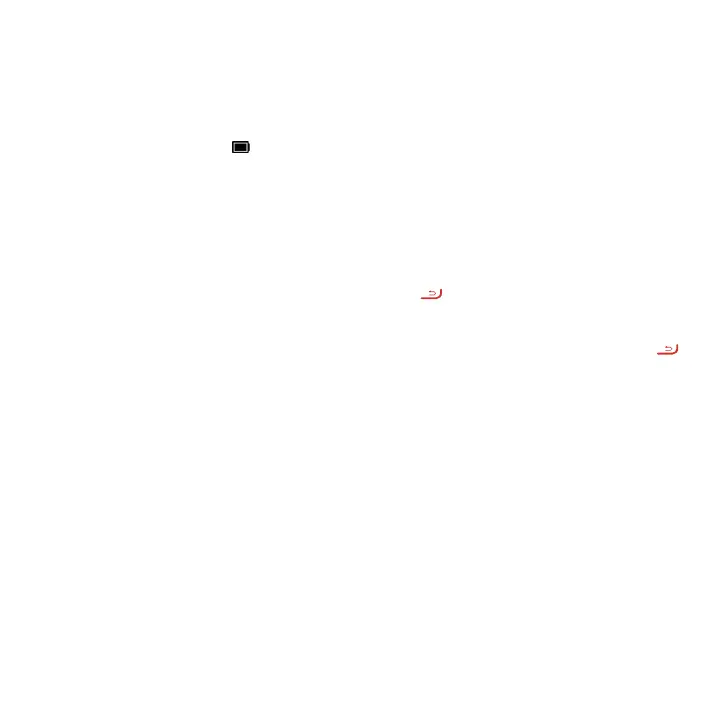51
15
Troubleshooting ...........................................
Before contacting the service center, follow the instructions below:
• You are advised to fully charge (
) the battery for optimal operation.
• Avoid storing large amounts of data in your phone as this may affect its performance.
• Use the FOTA (Firmware Over The Air) Upgrade tool to update your phone's software. To access Update phone,
press Settings > Device > Device Information > Software Update > Check for Updates.
The following are the most asked questions:
My phone has not responded for several minutes
• Restart your phone by pressing and holding the End/Power Key
.
My phone turns off by itself
• Check that your screen is locked when you are not using your phone, and make sure the End/Power Key
is
not mis-contacted due to unlocked screen.
• Check the battery charge level.
My phone cannot charge properly
• Make sure that your battery is not completely discharged; if the battery power has been empty for a long time, it
may take around 20 minutes to display the battery charger indicator on the screen.
• Make sure charging is carried out under normal conditions: 0°C (32°F) to 45°C (113°F).
• When abroad, check that the voltage input is compatible.
My phone cannot connect to a network or “No service” is displayed
• Try connecting in another location.
• Verify the network coverage with your service provider.
• Check with your service provider that your SIM card is valid.
• Try selecting the available network(s) manually.
