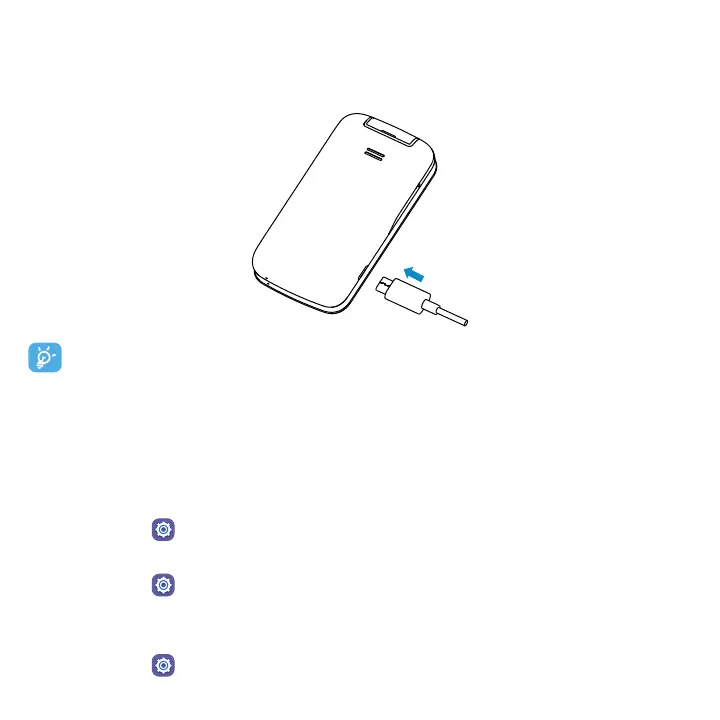12
2.3 Charging
Insert the small end of the charging cable into the charge port, and connect the charger to a
power outlet.
To reduce power consumption and energy waste, when the battery is fully charged,
disconnect your charger; switch off Wi-Fi, GPS or Bluetooth when not in use; reduce the
backlight time, etc.
2.4 Battery
To optimize your battery life, you may do the following:
Turn on power saving mode
• Go to Settings > Device > Battery > Power Saving Mode > On
Lower screen brightness
• Go to Settings > Personalization > Display > Brightness
• Lower the brightness by pressing the left of the Navigation Key
Screen timeout
• Go to Settings > Personalization > Display > Screen Timeout > 30 seconds
