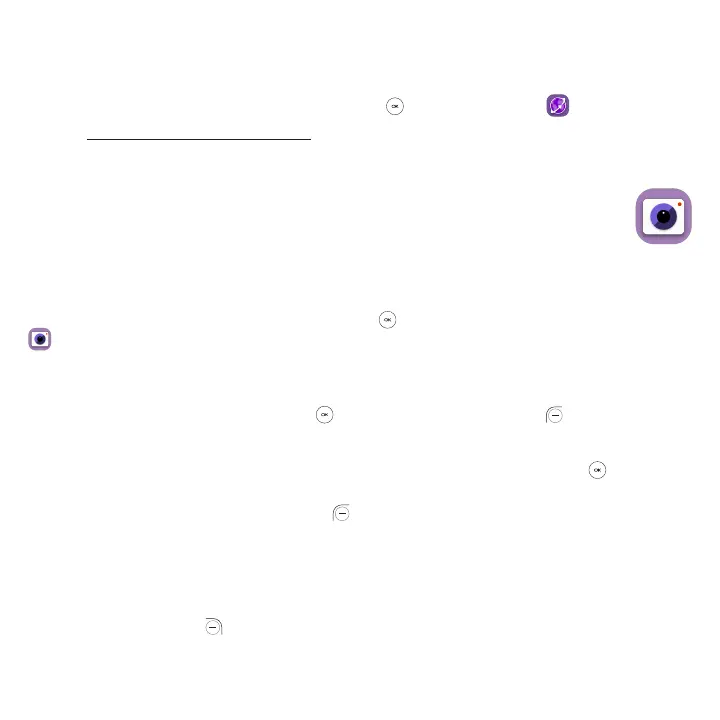27
Option 3: Access Gmail through browser
If you don’t want to change your security settings, please follow these steps to access your
Gmail:
• From the home page, press the Center Soft Key and select Internet .
• Enter https://www.google.com/gmail/ in the browser URL tab.
• Enter your username and password to log in.
4.5 Camera .................................................................................
Your mobile phone features a Camera and a Video app to take photos and shoot videos.
Access the Camera
To access this function, press the Center Soft Key from the Home screen and select Camera
.
App Permission
Upon first use of Camera, the App Permission screen will display, asking for permission to know
your location. Press the Center Soft Key to Allow or the Left Soft Key to Deny.
Take a picture
Position the object or landscape in the screen and press the Center Soft Key to take the
photo. Photos will be automatically saved to the Gallery app.
After taking photo, press the Left Soft Key to preview.
Zoom in/out
Press Up or Down of the Navigation key to zoom lens in and out.
Options
Press the Right Soft Key to access, press Left or Right of the Navigation key to switch:
• Camera Resolution: Select the resolution as High, Standard, or Low.
