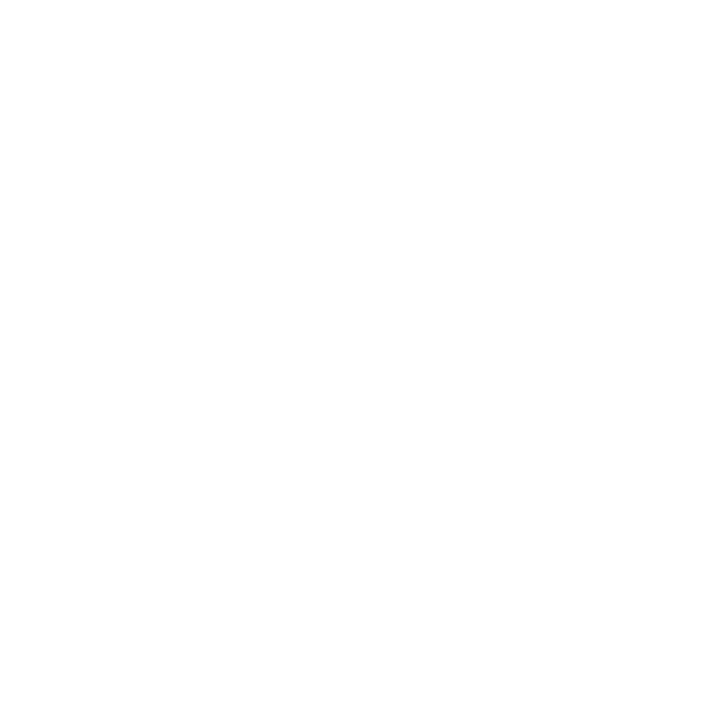26
Note: If you are seeing a “password incorrect” error when setting up your Gmail Account in
Email app, please review the following options:
Option 1: Generate an App password
An App password is a 16-digit passcode that gives an app or device permission to access your
Google Account. If you use 2-Step-Verification and are seeing a “password incorrect” error when
trying to access your Google Account, an App password may solve the problem.
Steps to generate an App password:
• Visit your App passwords page https://myaccount.google.com/security/signinoptions/two-
step-verification. You may be asked to sign in to your Google Account.
• At the bottom, click Select app and choose the app you’re using.
• Click Select device and choose the device you’re using.
• Select Generate.
• Follow the instructions to enter the App password (the 16-character code in the yellow bar)
on your device.
• Select Done.
• Once you are finished, you won’t see that App password code again. However, you will see a
list of apps and devices you’ve created App passwords for.
If generate an app password does not fix “Password incorrect” issue, please proceed to Option
2 or Option 3.
Option 2: Change your settings to allow less secure apps
• Go to the "Less secure apps" https://www.google.com/settings/security/lesssecureapps
section in My Account.
• Next to "Access for less secure apps," select Turn on.
• You can now setup your email using your username and password. If you continue to see a
“password incorrect” error, please proceed to Option 3.
