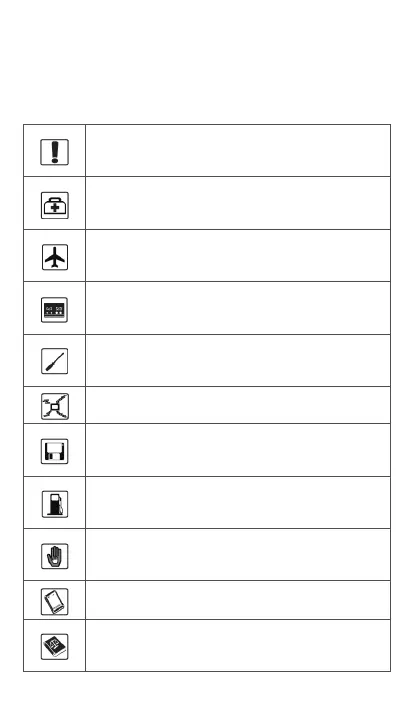14
Safety and Use
We recommend that you read this document carefully before
using your mobile hotspot. The manufacturer disclaims any liability
for damage, which may result as a consequence of improper use
or use contrary to the instrucons contained herein.
Do not switch on your device when its use is
prohibited or when using the device may cause
interference or danger.
Follow rules or regulaons in hospitals and health
care facilies. Switch o your device near medical
devices.
Switch o your device while on an aircra. The
device may cause interference to aircra control
signals.
Turn o your device near high-precision electronic
devices. The device may aect the performance
of certain devices.
Do not aempt to disassemble your device or its
accessories. Only qualied personnel are authorized
to perform repairs on the device.
Do not place your device or its accessories in
containers with a strong electromagnec eld.
Do not place storage media near your device.
Radiaon from the device may erase the informaon
stored on them.
Do not subject your device to high temperatures
or aempt to use it in locaons where ammable
gases may be present such as fuel staons.
Keep your device and its accessories away from
children. Do not allow children to use your device
without supervision.
Only use approved baeries and chargers to avoid
the risk of explosion.
Observe the laws and regulaons of device use.
Respect others’ privacy and legal rights when using
your device.
