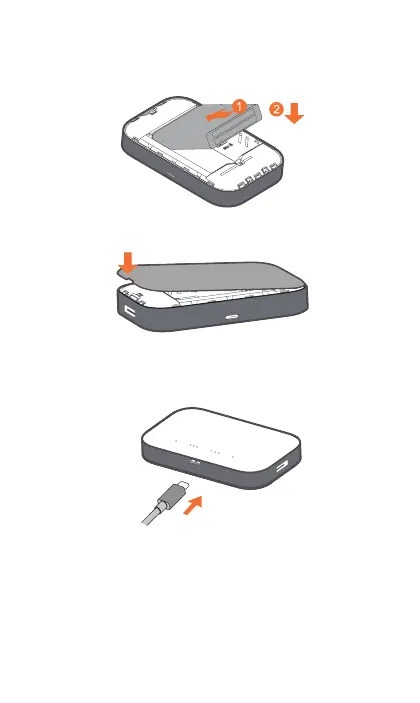7
Inserng/Removing the baery
Ensure that the pins on the baery are aligned with the pins
on the device before fully inserng the baery.
Close the back cover with the loopholes aligned.
Charging Your Mobile Hotspot
There are two ways to charge your mobile hotspot:
1. Charge using a charger and USB data cable
Connect the USB cable into the charging port as shown and
connect the charger to a power outlet to start charging.
When the device is powered o, it takes about 3 hours before
being fully charged.