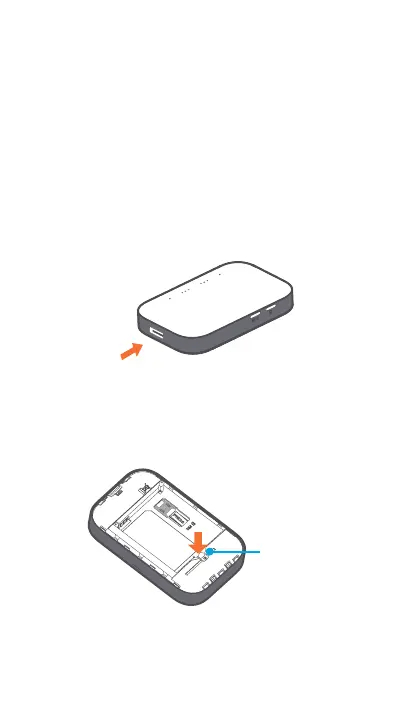8
2. Charge using a computer and USB data cable
You can also charge the device by connecng it to a PC with
the USB cable.
When the device is powered o, it takes about 4 hours to
complete charging.
Note: When red baery indicator lights up, device should be
charged in order to protect the baery.
Charging other devices
Use the full-size USB port to charge other devices, such as
tablets and smartphones.
Forgot your password?
If you forget your password, just reset your device and you will
be back up and running in no me.
Use a paperclip or blunt pin to gently press the reset buon.
Reset key