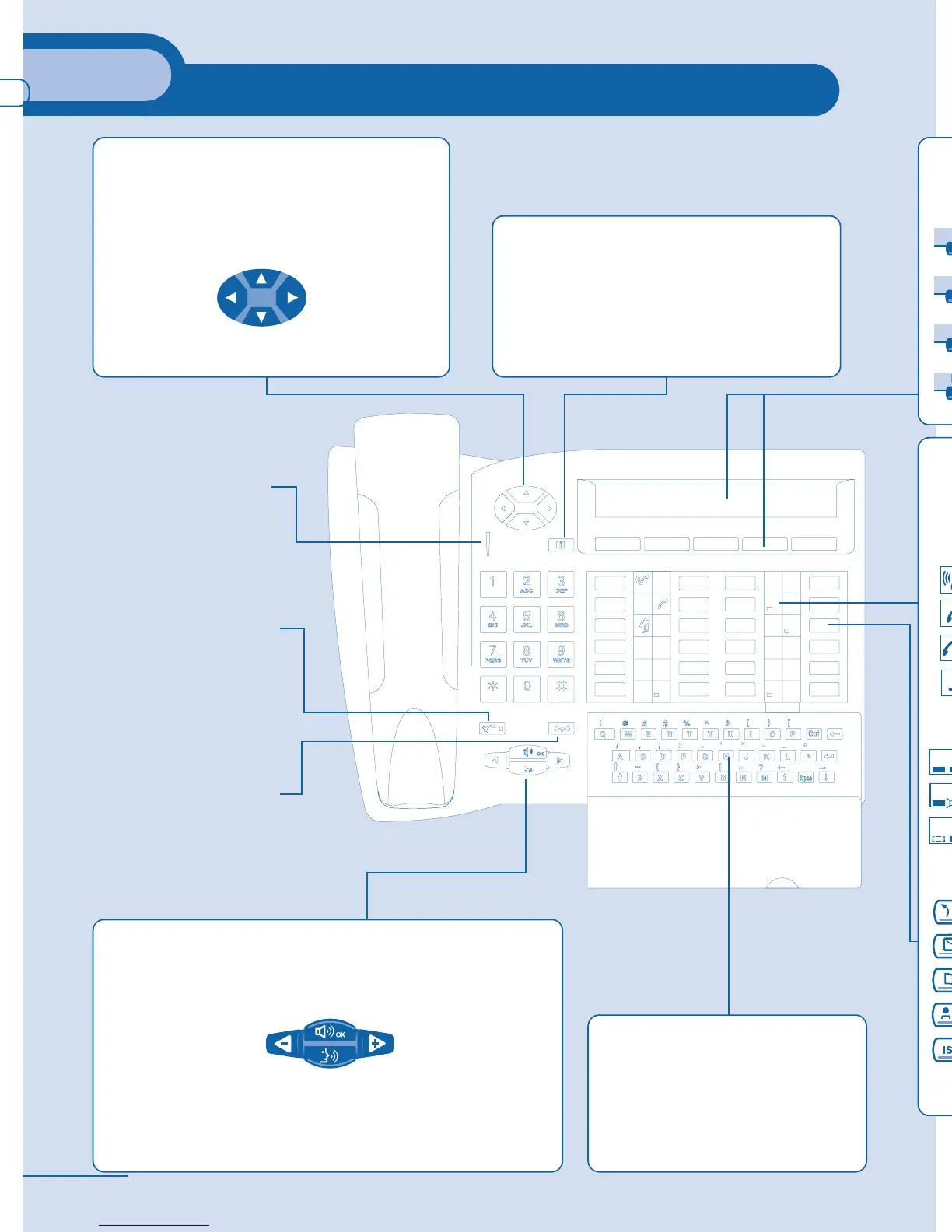Getting to know your telephone
8
Telephone
Navigator
Lets you browse through several pages of
the display and select a line (the bottom line
is implicitly active).
Top line
Previous
page
Next page
Bottom line
Light
indicating
messages received.
Guide key
This key lets you:
• obtain information about the
telephone
• program the keys
Mute key
so that
your correspondent
can no longer hear
you.
Alphabetic keypad
Protected by a flap, used for call
by name, message service and
programming. You have a self-ad-
hesive
'Memo'
label to stick in-
side the flap.
Audio keys
Loudspeaker:
to share a conversation
to reduce
loudspeaker
or receiver
volume
to increase
loudspeaker
or receiver
volume
Hands free:
to make or answer a call without
lifting the receiver
Display and display keys
Displays 2 lines and several pages giving information on you
available through the keys associated with the lines of the d
Call required number.
n
Prohibit outside calls.
Make an appointment.
Pick up a call to another number. P
StoreN
Divert
Lock
Read+
Appmnt
Custo
PickUp
Operat
Programmable keys and icons
To make a call, activate a service or manage your calls.
Icons are associated with each of these keys:
Line icons:
Incoming call (flashing).
Call in progress.
Call on hold.
Call on common hold.
Function icons:
Function active.
Function requiring action.
Terminal or line busy.
Preprogrammed function keys:
Divert your calls to another terminal.
Access the various mail services.
Access your personal directory.
Transfer call to another terminal.
Make an ISDN call.
Hang-up key
To terminate a call or
programming.
