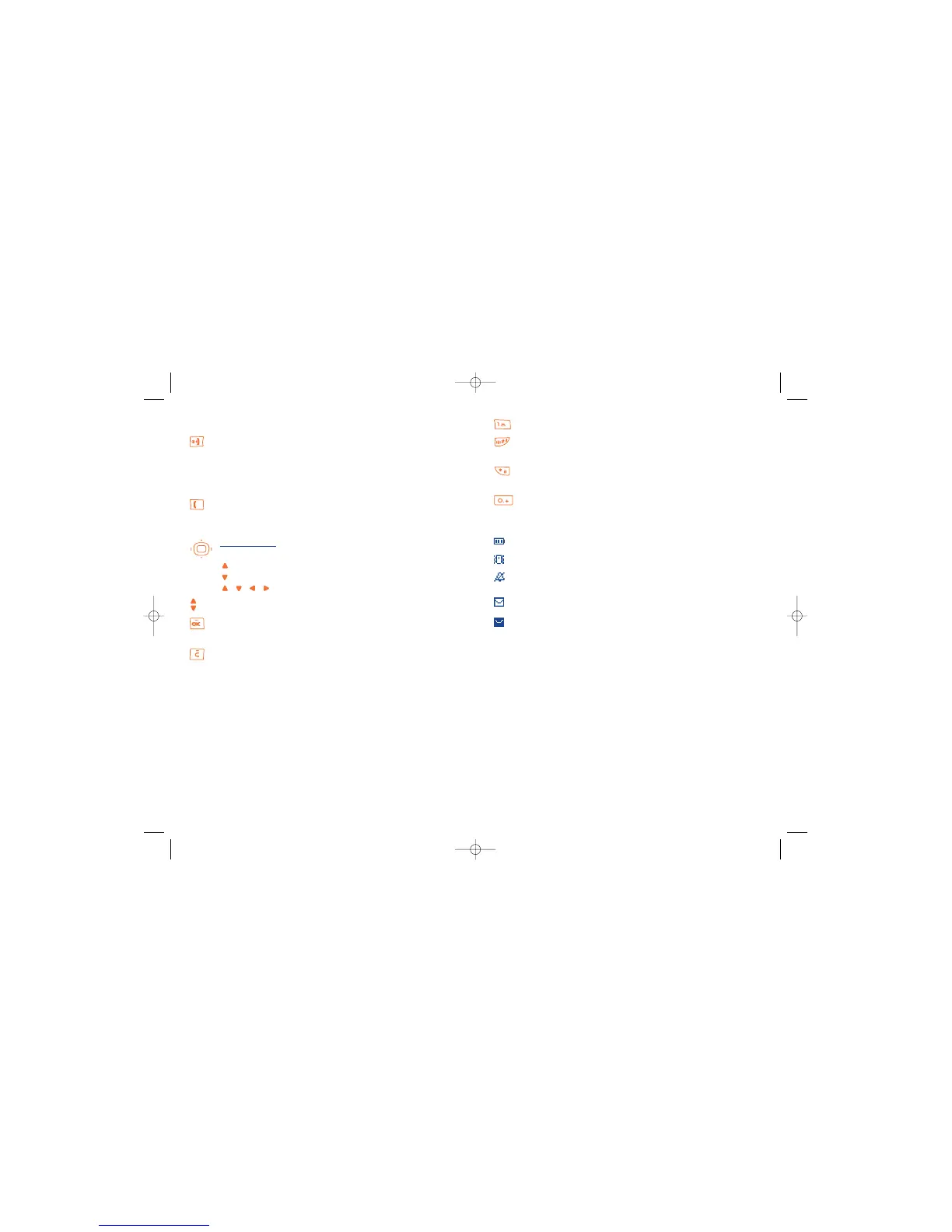Consult your voicemail (long keypress)
Activate/Deactivate the vibrator (long keypress)
Upper case/Lower case/Automatic capitals in toggle mode
Automatic keypad lock/unlock (long keypress)
Predictive mode/Normal mode/Digits in toggle mode
Access the symbols in toggle mode
1.2 Main screen icons
(1)
Battery charge level.
Vibrator mode: your phone vibrates.
Silence mode: your phone neither rings, beeps nor vibrates
except for the alarms.
Unread message.
Message list is full: your terminal cannot accept any new
messages. You must access the message list and delete at least one
message on your SIM card (see pages 45-46).
12
(1)
The icons and illustrations in this guide are provided for your
information only.
1.1 Keys
Switch on the phone (long keypress) from the main screen
Switch off the phone (long keypress) from the main screen
Hang up
Reject an incoming call
Return to the main screen (long or short keypress)
Call / Pick up
Access the call memory (short keypress)
Access the Vox MMS (long keypress)
Navigation key:
Scroll to select an option
: Previous item/Access to Messages (from the main screen)
: Next item/Access to Directory (from the main screen)
, , ,
Scroll
Adjust the volume during a call
Menu / Confirm
Display a message received
Delete a character (short keypress)
Delete all characters (long keypress)
Return to the previous screen (short keypress)
Mute the ringtone of an incoming call
11