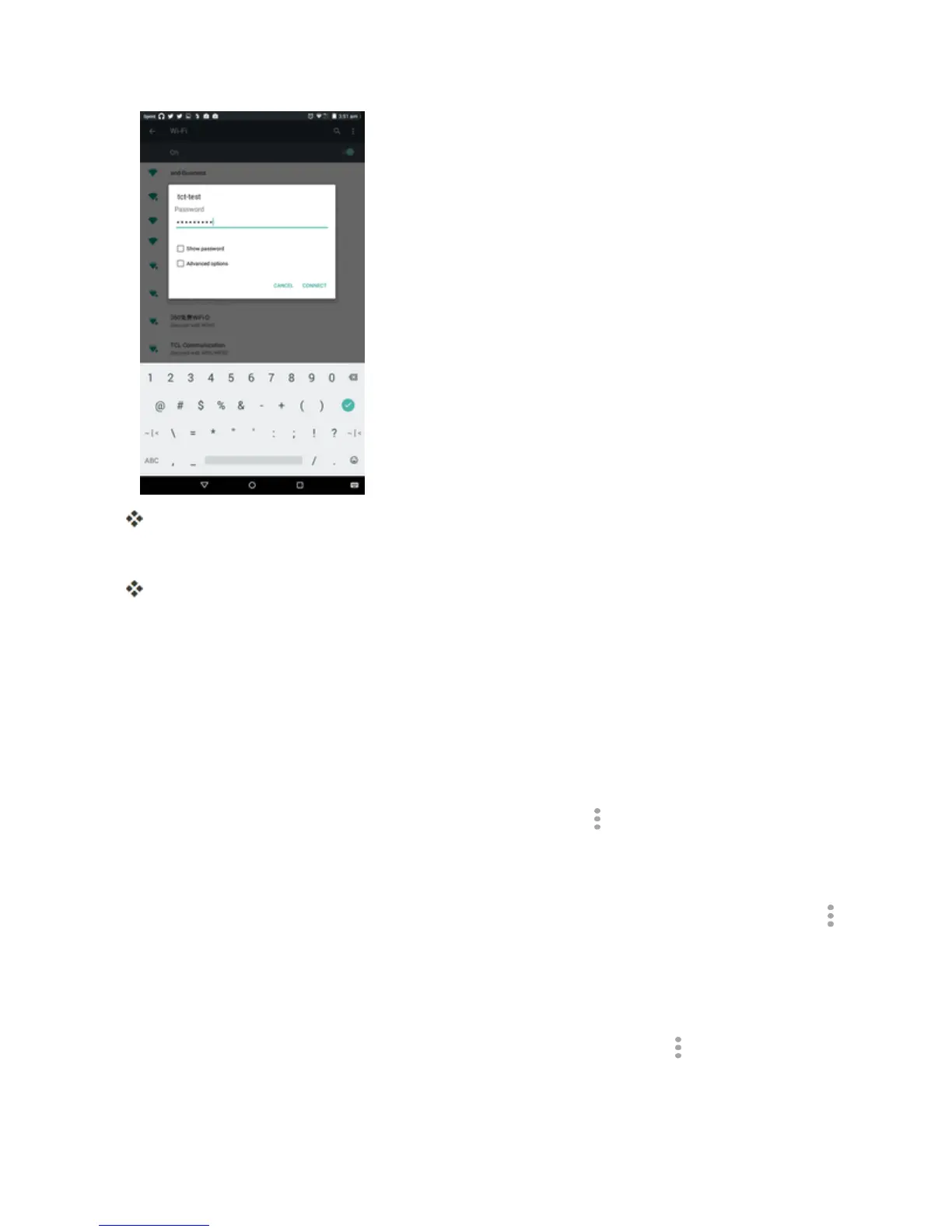Settings 186
YourtabletisconnectedtotheselectedWi-Finetwork.
5. ConfigureyourWi-Fisettings.
YourWi-Fisettingschangesaresaved.
l Thepassword,forahouseholdwirelessLANrouter,issometimesfoundonastickeronthe
router(WEP,WPA,KEY,etc.).Contacttheroutermanufacturerforinformation.For
passwordforapublicwirelessLAN,checkwithuser'sserviceprovider.
l Enteringapasswordisnotrequiredifanaccesspointisnotsecurelyprotected.
Advanced Wi-Fi Settings
TheadvancedWi-Fisettingsmenuletsyousetupandmanagewirelessaccesspoints.
n
Scanning Always Available:FromWi-Fisettings,tapMenu >Advanced> Scanning
always available.
l TapScanning always availabletoturntheoptiononoroff.
n
Enable Notification when Open Networks Are Available:FromWi-Fisettings,TapMenu
>Advanced>Network notification.
l ThesettingisavailablewhenWi-Fiisturnedon.
l TapNetwork notificationtoturntheoptiononoroff.
n
Set Timing for Pausing a Connection:FromWi-Fisettings,tapMenu >Advanced>Keep
Wi-Fi on during sleepmodeandthenselectasetting.
