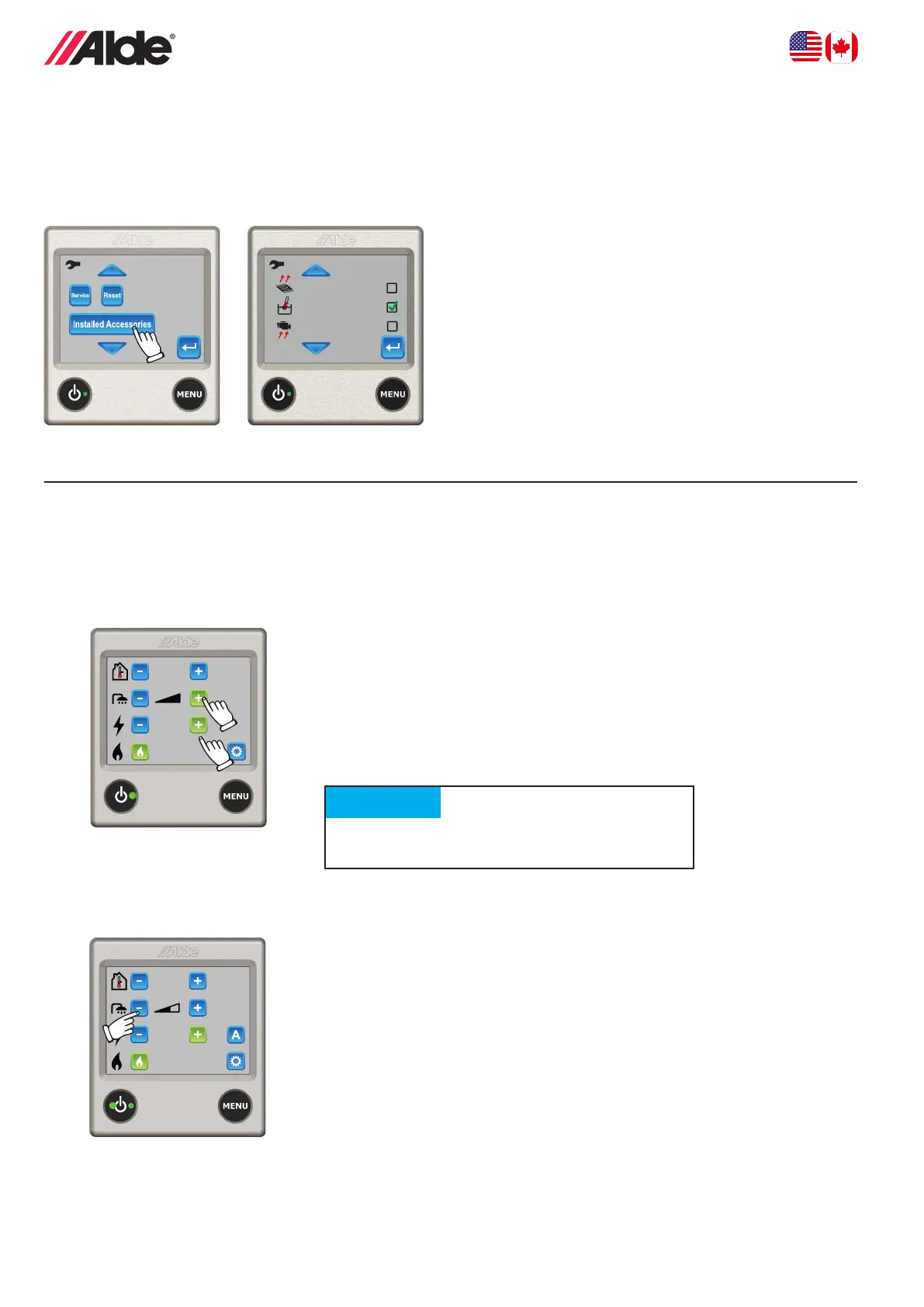4
USING ALDE FLOW
When extra volume of hot water is required, you will need to increase the water temperature and then activate the Alde
Flow pump, by doing this the water temperature temporarily rises from 122°F/50°C to 149°F/65°C and the Alde Flow
will be primed for use.
After 30 minutes, the boiler reverts to normal operation.
1. Make sure that you have selected both gas and electrical power if
possible. Note! Some vehicles do not have the gas option.
2. Wait until the system temperature has reached its operating temperature,
about 30 min.
3. Increase the temperature of hot water by pressing the + button.
When activated the plus symbol changes color to green.
1. Reset the hot water by pressing the – button.
2. The settings are ready.
If you wish to revert to the basic hot water settings before 30 minutes have expired.
72.0°
2 kW
F
72.0°
2 kW
F
1.
3.
ACTIVATING ALDE FLOW
To activate the Alde Flow, it must be enabled in the Alde 3020 control panel. From the Main Menu, go to
Settings Menu>Installed Accessories Menu (see Figure 1). Tick the box for “Alde Flow”
(see Figure 2).
Settings
Inst Acc
Alde Flow
Underfloor Heat Pump
Engine Pre-Heat Pump
Figure 2
Figure 1
When you have selected more hot water, there may
not be full capacity of central heating.