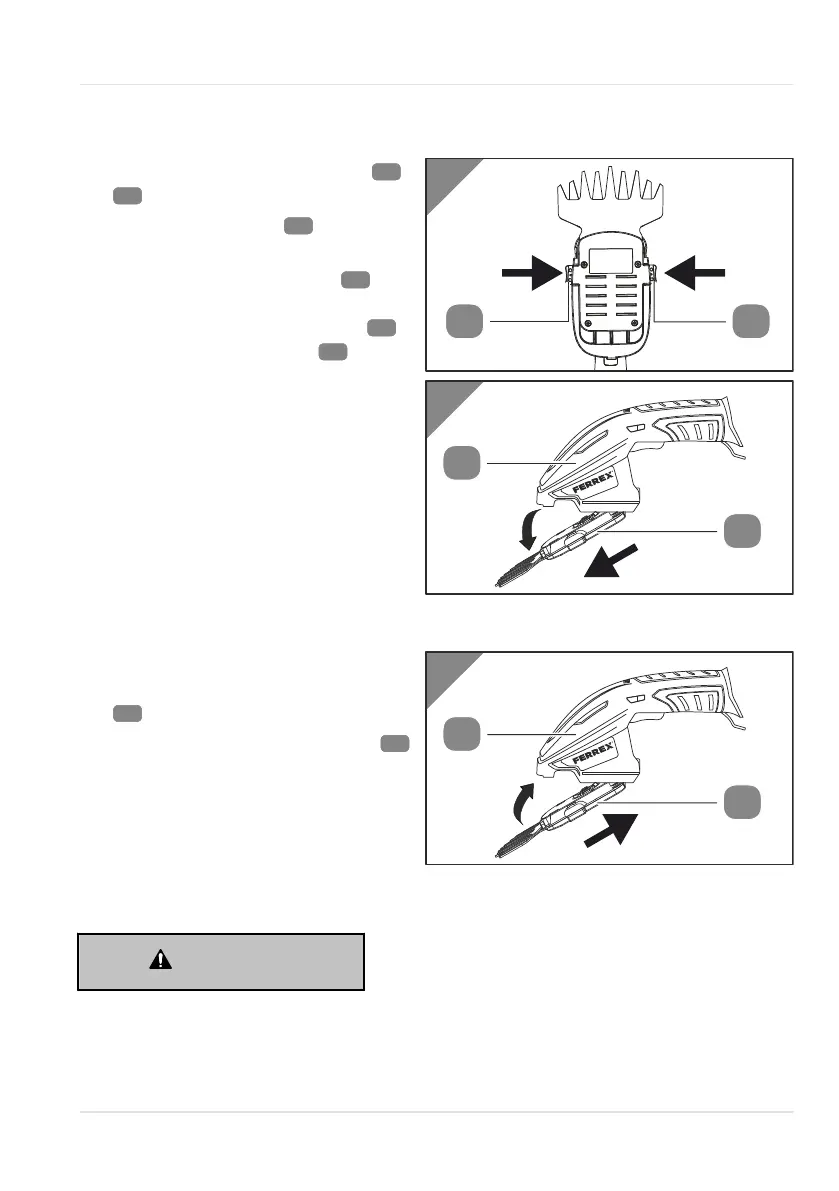Removing/inserting the blade
Removing the blade
1. Put on the scissor blade guard 5 /
7 .
2. Remove the battery 2 (see
“Removing the battery”).
3. Press both release buttons 14 at
the same time and carefully remove
the blade from the motor unit 1
holding the blade cover
15
.
The blade has been removed.
Inserting the blade
1. Insert the blade so that the peg
slides into the guide of motor unit
1 .
2. Push the blade onto motor unit 1
until the lock clicks audibly into
place.
The blade has been inserted.
Switching on/switching off the device
WARNING!
Risk of injury
Firmly hold the device until the blade stops.
Operation
21