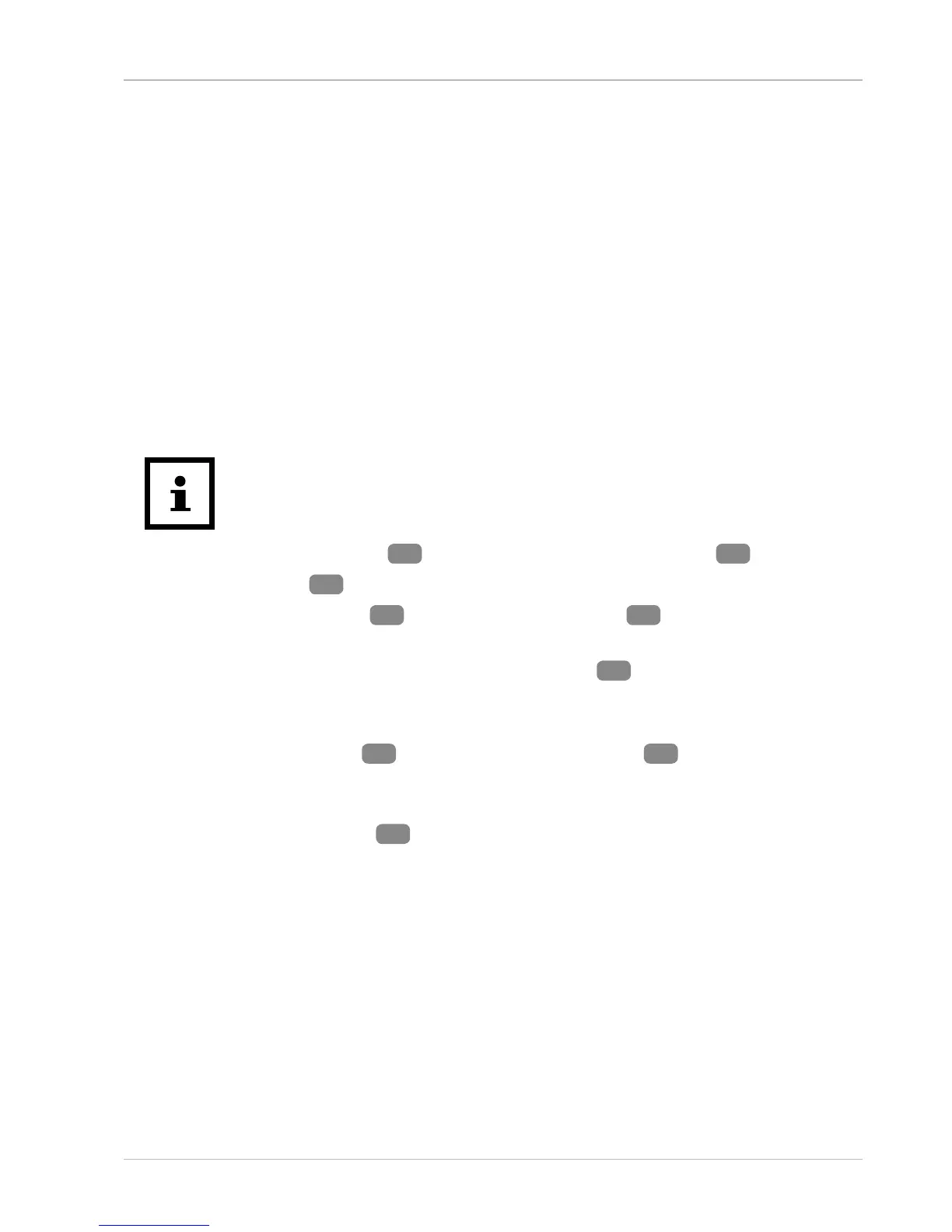Before first use
Checking the grass trimmer and package contents
1. Lift the grass trimmer out of the packaging with both hands.
2. Place the grass trimmer on a level, stable base, e.g. on a workbench.
3. Check to make sure that the delivery is complete (see Fig.A).
4. Check whether the grass trimmer or the individual parts exhibit damage. If this
is the case, do not use the grass trimmer. Contact the manufacturer at the service
address specified on the warranty card.
5. If possible, keep the original packaging of the grass trimmer for storage purposes
and for future reference.
Mounting the protective cover and edge guide
• You will need a Philips-head screwdriver for assembly.
• Make sure that the grass trimmer is completely and properly assem-
bled before operating it.
1. Mount the protective cover
11
on the back of the motor housing
12
(see Fig.B).
2. Use the long screw
16
to secure the protective cover on the motor housing (see Fig.C).
3. Use the two short screws
15
to secure the edge guide
8
on the front side of the
motor housing (see Fig.C).
4. Remove the protective blade sticker from the blade
10
.
Mounting the extra handle
− Attach the extra handle
3
to the holder on the handle
1
.
In the process, the toothing of the holder and the extra handle must interlock
(seeFig.D).
− Use the tensioning screw
13
to fix the extra handle.
