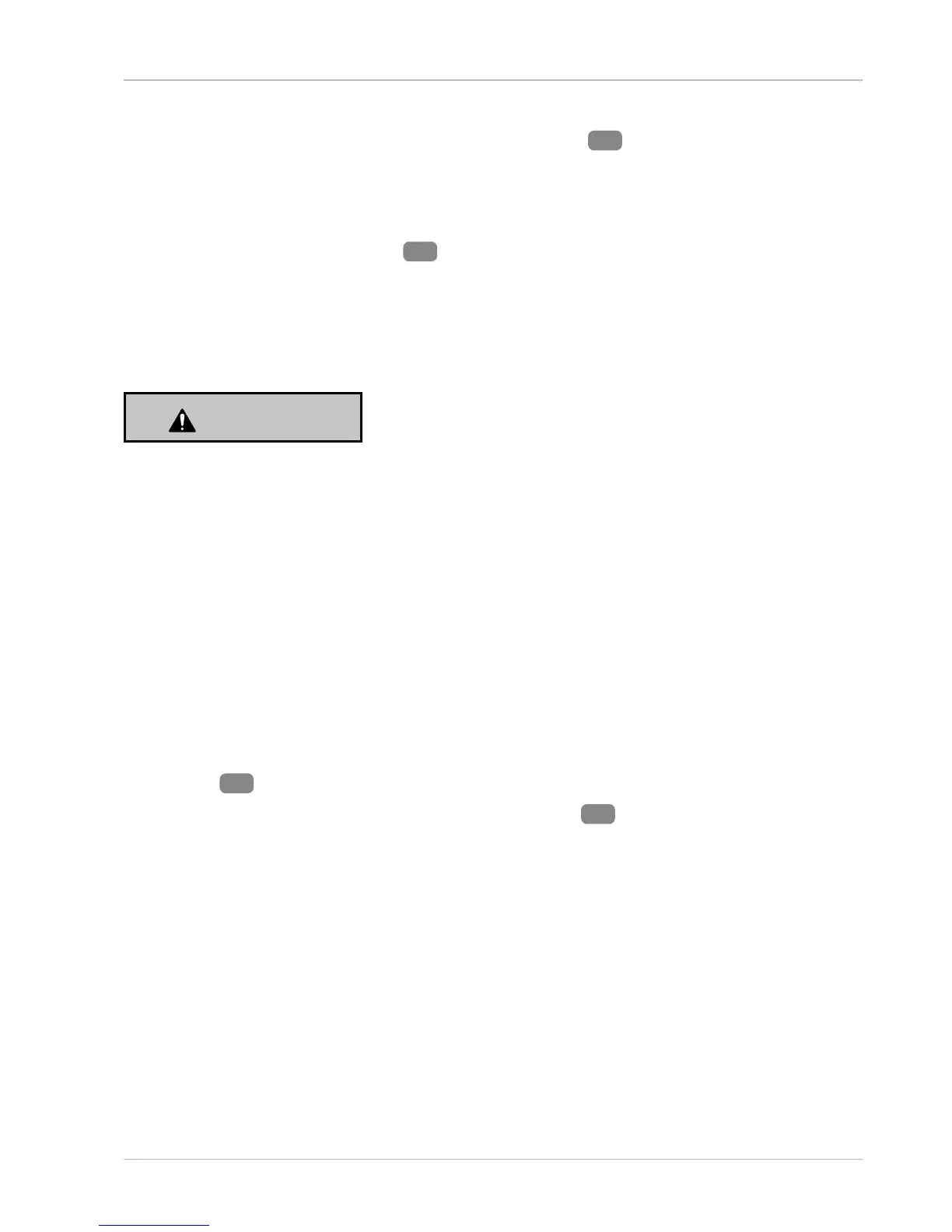Adjusting the extra handle
For the best working position, adjust the extra handle
3
of the grass trimmer if ap-
plicable. At the same time, make sure that the toothing of the extra handle and the
holder interlock and the extra handle is securely in place.
1. Place the grass trimmer on the ground.
2. Loosen the tensioning screw
13
of the extra handle (see Fig.F).
3. Set the desired position of the extra handle.
4. Tighten the tensioning screw of the extra handle again.
Setting the inclination angle
WARNING!
Risk of injury!
If the inclination angle of the motor housing has not been set correctly,
you could injure yourself or the grass trimmer could be damaged.
− Only use the grass trimmer if the motor housing and the
button have locked into one of the four positions for the
inclination angle and the motor housing is securely in place.
− Do not use the grass trimmer if the motor housing is in a
position that does not correspond to the setting positions
(indicated by four dots).
You can set the inclination angle to four different positions (indicated by four dots on
the button
17
):
1. Push the button on the side of the motor housing
12
and hold it down
(seeFig.G).
2. Set the desired inclination angle.
3. Let go of the button so that the motor housing locks into the desired position.
4. Turn the motor housing a bit further to check whether the button locks into the
respective position.
