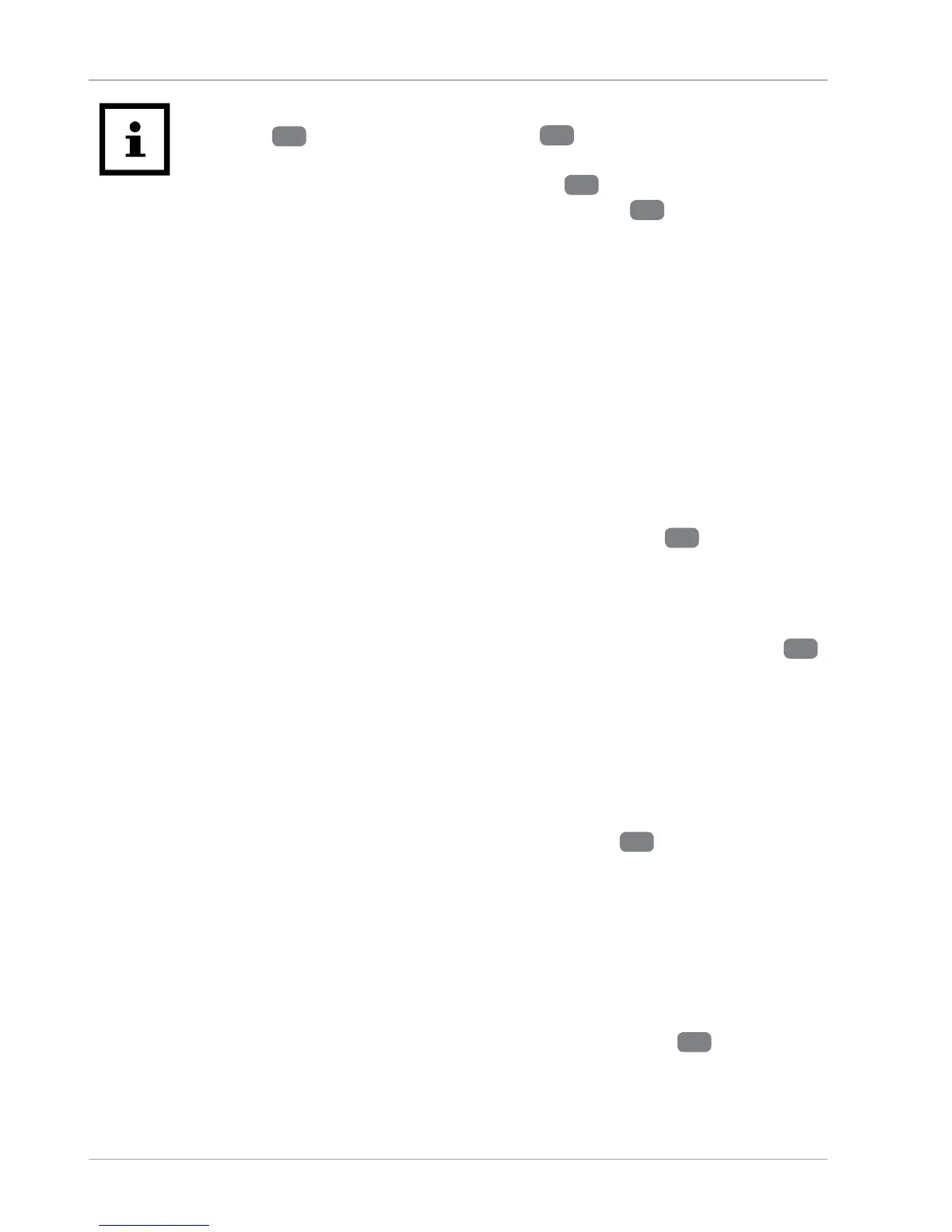• The paper shredder is equipped with a paper / credit card detection
sensor
9
and a CD detection sensor
3
. The paper shredder switches
on automatically only when you insert paper or credit cards at the
centre of the paper / credit card feed slot
8
. The same applies when
you insert the CD at the centre of the CD feed slot
2
.
The paper, credit card or CD is drawn in automatically after activating
the respective detection sensor.
If you feed in paper that is too thin (e.g. airmail, carbon copy or tracing
paper), the paper / credit card detection sensor may not be activated.
This is normal and not a defect. In this case, do not feed in single sheets,
but multiple sheets. Also note that excessively thin paper is difficult to
feed and can thus more easily jam in the cutting unit.
• The paper shredder will automatically switch off in case of overload to
prevent damage to the motor. Disconnect the paper shredder from the
power supply and let it cool down to room temperature before putting
it back to use.
• Engage the levers on the castors with locking levers
11
to prevent the
paper shredder from rolling during use.
Paper
− Feed the paper to be shredded centrally into the paper / credit card feed slot
8
(see fig. F).
The paper shredder automatically switches on and draws in the paper.
Approx. 1–2 seconds after processing the paper, the paper shredder will
automatically stop and switch to standby mode.
CDs
− Push the CD to be shredded centrally into the CD feed slot
2
(see fig. G).
The paper shredder switches on automatically and draws in the CD.
Approx. 1–2 seconds after processing the CD, the paper shredder will
automatically stop and switch to standby mode.
Credit cards
1. Hold the credit card upright.
2. Slide the credit card centrally into the paper / credit card feed slot
8
(see fig. H).
The paper shredder switches on automatically and draws in the credit card.
Approx. 1–2 seconds after processing the credit card, the paper shredder will
automatically stop and switch to standby mode.