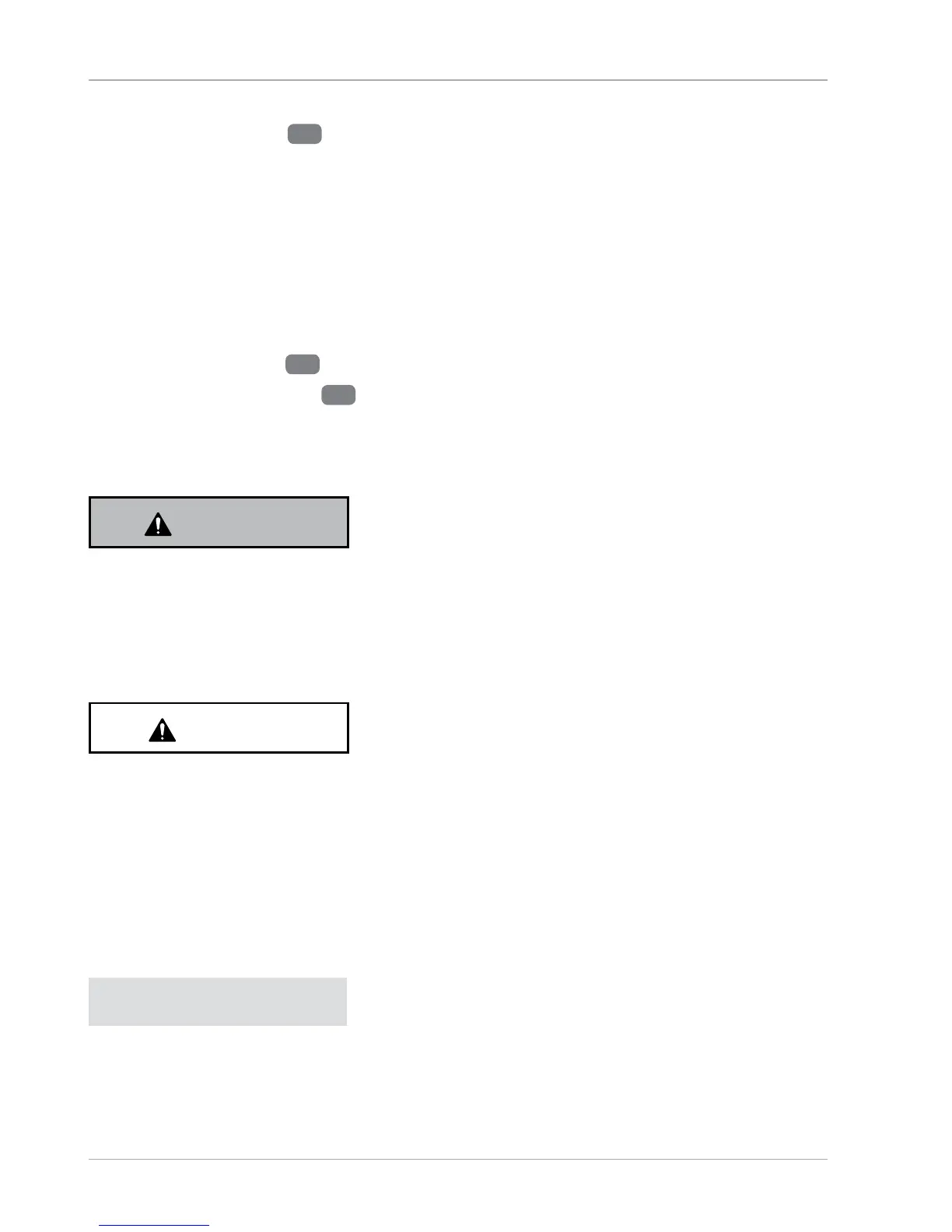To clear a jam:
1. Set the slide switch
4
to the REV position. The paper shredder runs in reverse
direction.
2. The paper, credit card, or CD is discharged through the respective feed slot.
3. Allow the paper shredder to cool down to room temperature before you restart.
When not in use
If you will not be using the paper shredder for an extended period of time, proceed
as follows:
1. Set the slide switch
4
to the OFF position.
2. Unplug the power cord
1
from the socket.
Cleaning and maintenance
WARNING!
Risk of electric shock!
An incorrect operation may result in an electric shock.
− Always switch off the paper shredder and unplug the power
cord before cleaning.
CAUTION!
Risk of injury!
Cleaning the paper shredder improperly may result in injury.
− The paper shredder will get hot during operation. Allow the
paper shredder to cool down completely before cleaning.
− Do not touch the cutting unit with your fingers.
− Never disassemble the paper shredder for cleaning or storage.
NOTICE!
Risk of short circuit!
Water that has penetrated the housing may cause a short circuit.
− Make sure that no water or other fluids penetrate the housing.