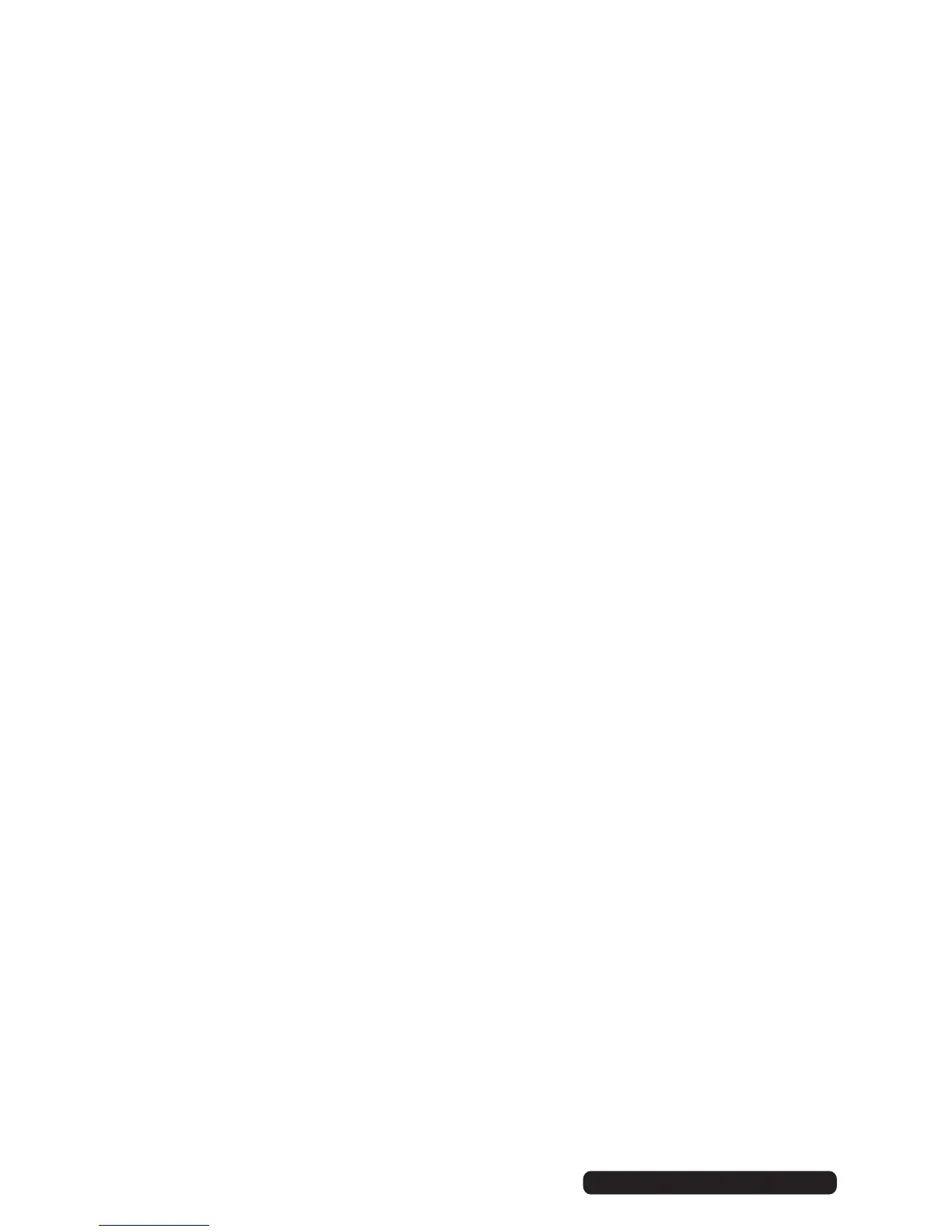9
After Sales Support
Telephone: 1300 886 649
No sound
• Ensure that the plug of the mains adaptor is pushed fully into the power outlet
and that its output jack is properly connected to the DC IN 6V socket at the
back of the transmitter.
• Ensure that the headphone ON/OFF switch is switched to the ON position.
• The headphone’s battery charge level may be too low. Recharge the batteries
or replace them with fully charged rechargeable batteries.
• Ensure that your TV set, hi-fi system or audio component is switched on and set
to a channel that broadcasts an audio signal.
• Use the headphone volume control to increase the sound level.
• The connected audio/video equipment may not be in playback mode. Start
playback on the equipment.
• The headphone’s output level may be set too low. Adjust the volume to a
suitable level.
Distortion
• If distortion appears, press the “Auto Scan” button again.
• Use the channel selector (at the back of the transmitter unit) to change the
transmission frequency, then adjust the tuning control by pressing the “Auto
Scan” button on the headphone set.
• The headphone’s battery charge level may be too low. Recharge the batteries
or replace them with fully charged rechargeable batteries.
• Ensure that the volume setting is correct.
• The headphone set may be too far away from the transmitter. Move closer to it.
• The audio signal input level may be too low. Increase the volume at the audio
source (TV, hi-fi system etc.).
Frequently Asked Questions
