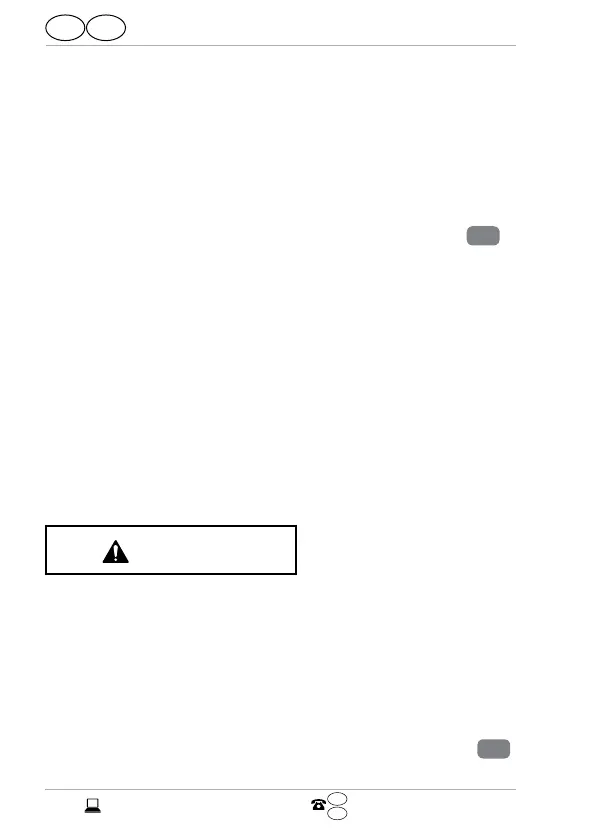AFTER SALES
SUPPORT
GB
IRE
00800 34 99 67 53
Operation and functioning
GB IRE
26
meister-service@meister-werkzeuge. de
Pay attention while driving in screws and
stop before the screw head is drawn into the
workpiece. Use a hand screwdriver to tight-
en the screw. Drive in a few test screws in to
get a feeling for operating the power tool.
• Switching the device on:
Push the On/Off switch with built-in light switch
5
.
The cordless screwdriver will now begin to operate.
Hold the switch down while driving in screws.
• Switching the device off:
Release the On/Off switch with built-in light switch
as soon as the screw has been driving in or removed
completely.
The work process is now completed and the working
light goes out.
LED working light
CAUTION!
Risk of injury!
Never look directly in the beam of light
emitted by the LED working light and do not
point it in other people’s eyes. This could
permanently damage the eyes.
If you push the On/Off switch with built-in light switch
5
,
the LED working light will turn on for improved visibility