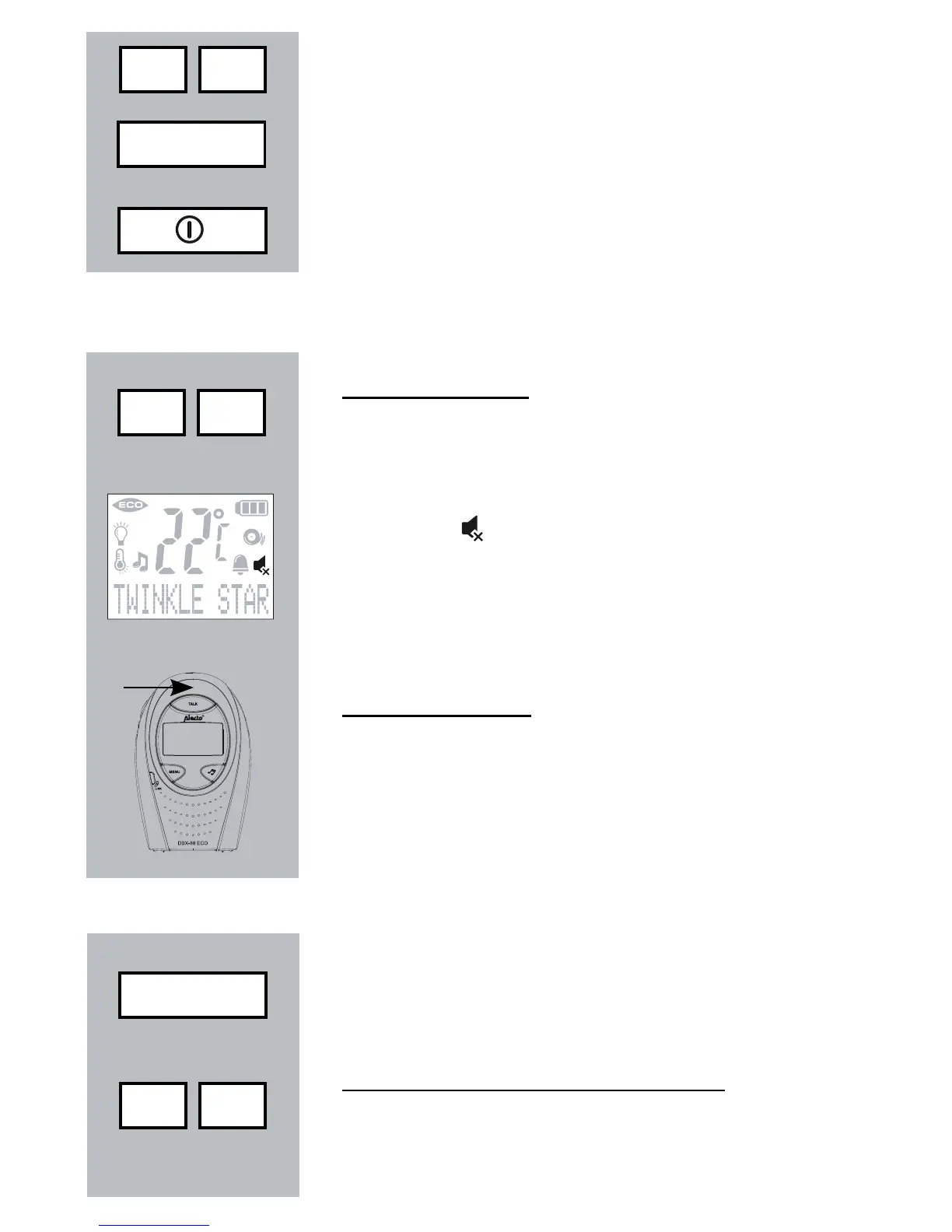9
fi nd the required language
press the MENU button to confi rm and to store
the setting
briefl y press the POWER button to end the pro-
gramming mode
4.4 MONITORING:
As soon as the baby unit detects a sound, it will send it to the parent unit.
receiving volume:
press the - button to decrease the volume or
the + button to increase the volume (5 levels +
volume-OFF)
• the icon
lights when the volume is set to off
(no sound)
• You will hear an extra beep when the lowest or
the highest level is reached and when you press
the - or + button.
.
Optical indication:
the sound is also displayed visually by LED’s;
monitoring can therefore be carried out even
when the volume has been reduced or switched
off altogether
4.5 TALK BACK:
press and hold TALK on the Parent unit to speak
to the baby
control the volume on the Baby unit:
press the - button to decrease the volume or the
+ button to increase the volume
- +
Menu
- +
Talk
- +