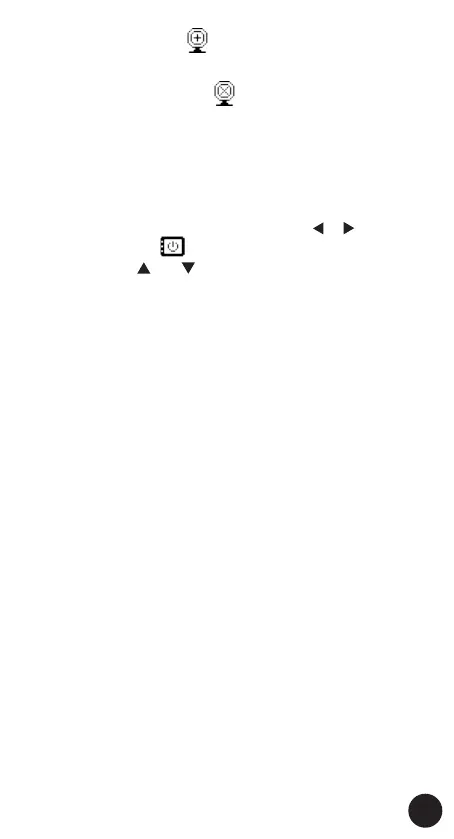13
Add camera (menu )
Refer to chapter 5 for a detailed description of this function
Remove camera (menu )
Refer to chapter 5 for a detailed description of this function
Switching the display on/o automatically:
Inthismenuyoumayhavethedisplayswitchoafteran
adjustable delay. As soon as the baby starts crying, the
display is switched back on again.
Use this menu to adjust the moment for deactivation:
1. Press the MENU button and use the or button to
scroll to the option.
2. Use the and buttons to set the delay:
• X:displaywillNOTbeswitchedod
• 5min:thedisplayisswitchedoafter5minutes
• 30min:thedisplayisswitchedoafter30minutes
• 1H:thedisplayisswitchedoafter1hour
3. Press the MENU button to save your setting and to
leave the menu
The display is switched back on again as soon as the
baby starts making noises. Refer to the instructions under
‘Switchingthesoundon/oautomatically’forsettingthe
activation sensitivity.
Whenthedisplayisturnedobecausenosoundisbeing
detected, but you would still like to check, you can press
the LCD ON/OFF button to temporarily switch on the
display. Press the LCD ON/OFF button again to turn the
displayo.
Inthiswayyoucanswitchothedisplaybeforehand
without waiting for the delay duration to elapse.