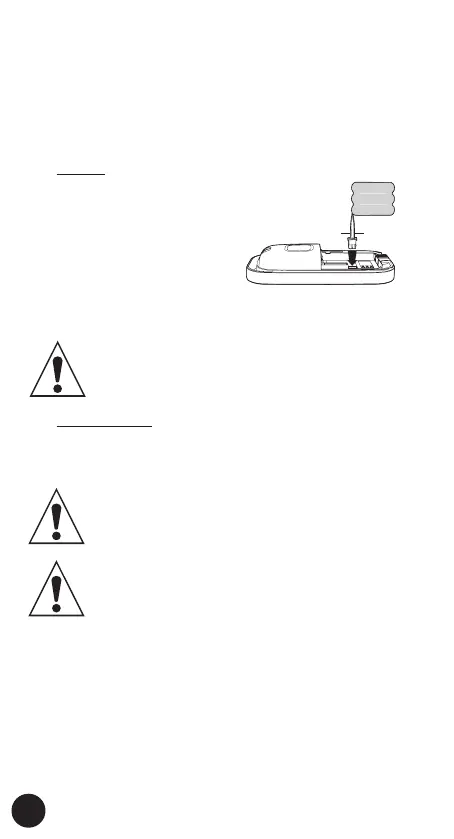8
3.2 PARENT UNIT:
Power supply:
The parent unit can be powered directly by the included
rechargeable battery or via the supplied power adapter. As
soon as you connect the power adapter, it will charge the
battery allowing for mobile use of the parent unit.
Battery:
1. Open the battery com-
partmentbyslidingo
the battery cover at the
rear of the unit.
2. Connect the battery
plug in the battery
compartment according
tothegureandinstallthebattery.
3. Slide the battery cover back onto the parent unit.
Never connect the plug or install the battery by force.
Only install the supplied rechargeable NiMH battery
(3.6V, 800mAh).
Power adapter:
1. Connect the other 6V power adapter to the DC6V input
on the side of the parent unit.
2. Insert the adapter into a 230V wall socket.
Only use the supplied power adaptor with model
number S003IV0600060.
You can recharge the battery with the parent unit eit-
herswitchedonoro,althoughchargingthebattery
withtheparentunitswitchedowilltakelesstime.