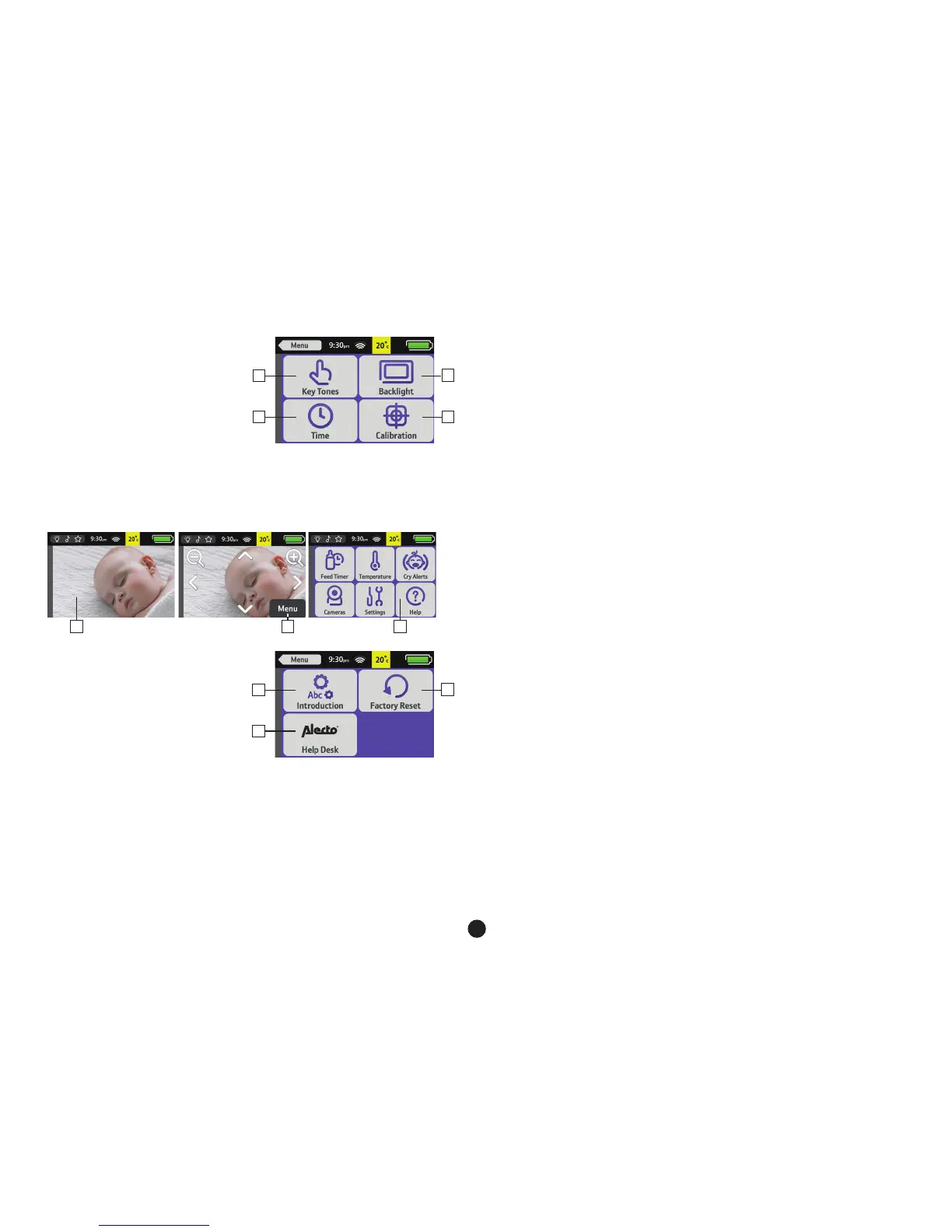45
2. at point 2 you may set the key tone:
- vibrate only (touch ‘Vibrate’)
- beeping only (touch ‘Beep’)
- vibrate & beep (touch ‘Beep &
Vibrate’)
- no key tone (touch ‘None’)
3. touch here to set the display
brightness or set ‘Auto Adjust’ to ON
to automatically adjust the brightness
according to the surrounding light
4. touch here to set the time
5. here you may calibrate the touch-screen by repeatedly pressing the + symbol
4.7 HELP FUNCTIONS:
The Help menu offers various help functions.
1. touch the screen in a random spot,
press Menu and then touch Help
2. touch here to start the introduction
program, see also chapter 4.3, ‘First
time use’
3. touch here to reset the settings to the
default factory values
Keep in mind that the parent unit
switches itself off after performing the
reset; briey press and hold POWER to switch the parent unit on again
4. touch here for Alecto’s contact information
3
54
2
3
4
2
1a 1b 1c