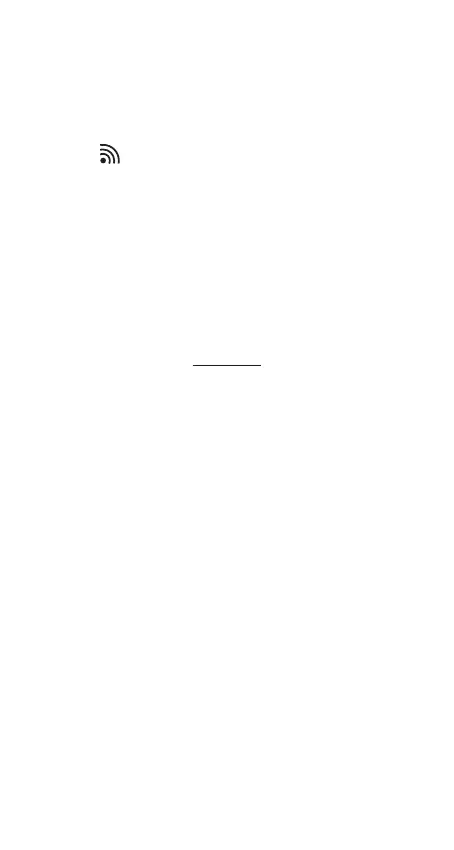-33-
Indoor unit:
Insert 2 Alkaline batteries type AA 1.5 Volt into the battery compartment
of the indoor unit according to the correct polarity. After the batteries are
installed, the indoor unit will emit a short beep tone.
After installing the batteries, the indoor unit will try to make contact with
the rain unit for the synchronization. When this succeeds, the indoor
temperature and the amount of rain (usually 0) will be displayed. During the
reception the “ ” icon will appear.
During the rst 10 minutes, please don’t press any buttons otherwise the
synchronization might fail.
If the outdoor temperature doesn’t appear after 10 minutes, please repeat
the registration procedure.
If the DCF time doesn’t appear quick enough, you can set the time manually
(see “setup”).
ATTENTION: during the registration process, please don’t press any buttons.
DISPLAY
General:
The actual temperature will only be shown after both the indoor and outdoor
units have been switched on for several hours while not being moved