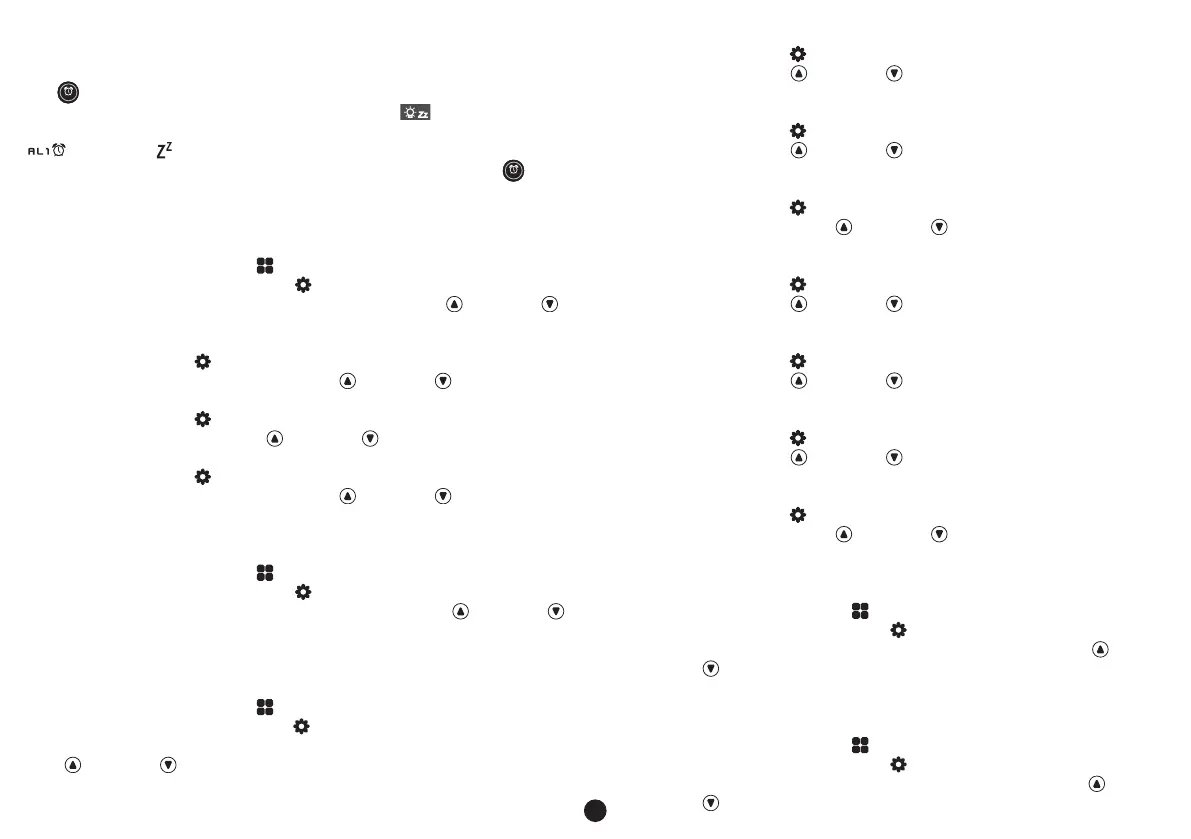10
6.3 Alarm time for the alarm clock:
There are two alarm clocks present in this weather station. These can be
key
N
E
S
W
WSW
SW
SSW
SSE
SE
NE
NW
ESE
ENE
NNE
NNW
WNW
hPa
Outdoor
Temp
Wind Speed
km/h
Rain Fall
Accumulated
mm
is located on top
of the device. The alarm will then stop for 5 minutes and the alarm icon
and snooze
N
E
S
W
WSW
SW
SSW
SSE
SE
NE
NW
ESE
ENE
NNE
NNW
WNW
hPa
Outdoor
Temp
Wind Speed
km/h
Rain Fall
Accumulated
mm
become progressively louder and then stop.
• alarm 1 hour
press 2 x on the Mode key . Alarm time appears
Press the Set key for 3 seconds
and down ,
the desired alarm hour of alarm 1.
• alarm 1 minutes
Press the Set key again to continue setting the desired minutes.
Select the desired minutes with the up and down keys.
• alarm 2 hour
Press the Set key again to continue setting the desired hour Select
the desired hour with the up and down keys.
• alarm 2 minutes
Press the Set key again to continue setting the desired minutes.
Select the desired minutes with the up and down keys.
6.4 Height correction setting atmospheric pressure gauge:
• height
press 3 x on the Mode key . Height setting appears
Press the Set key for 3 seconds
and down
keys, the desired height.
6.5 Temperature alarm setting for outdoor and indoor temperature:
• outdoor temperature alarm low.
press 4 x on the Mode key . Height setting appears
press the Set key for 3 seconds
and down keys, the desired temperature.
• outdoor temperature alarm low on or o.
Press the Set key
Select with the up and down keys whether the low temperature
• outdoor temperature alarm high.
Press the Set key again to adjust the high temperature setting.
Select with the up and down keys the desired alarm
temperature.
• outdoor temperature alarm high on or o.
Press the Set key again to turn the high temperature alarm on
and down keys whether the high
• indoor temperature alarm low.
Press the Set key again to adjust the low temperature setting.
Select with the up and down keys the desired alarm
temperature.
• indoor temperature alarm low on or o.
Press the Set key
Select with the up and down keys whether the low temperature
• indoor temperature alarm high.
Press the Set key again to adjust the high temperature setting.
Select with the up and down keys the desired alarm
temperature.
• indoor temperature alarm high on or o.
Press the Set key again to turn the high temperature alarm on
and down keys whether the high
6.6 Rain gauge display extension in mm or inches:
• extension setting
press 5 x on the Mode key . Precipitation details appear
Press the Set key for 3 seconds
and
down keys, the desired precipitation extension in (mm or inches).
6.7 Wind speed display extension in km/h or mph:
• extension setting
press 6 x on the Mode key . Wind speed details appear
Press the Set key for 3 seconds
and
down key, the desired wind speed extension in (km/h or mph).
