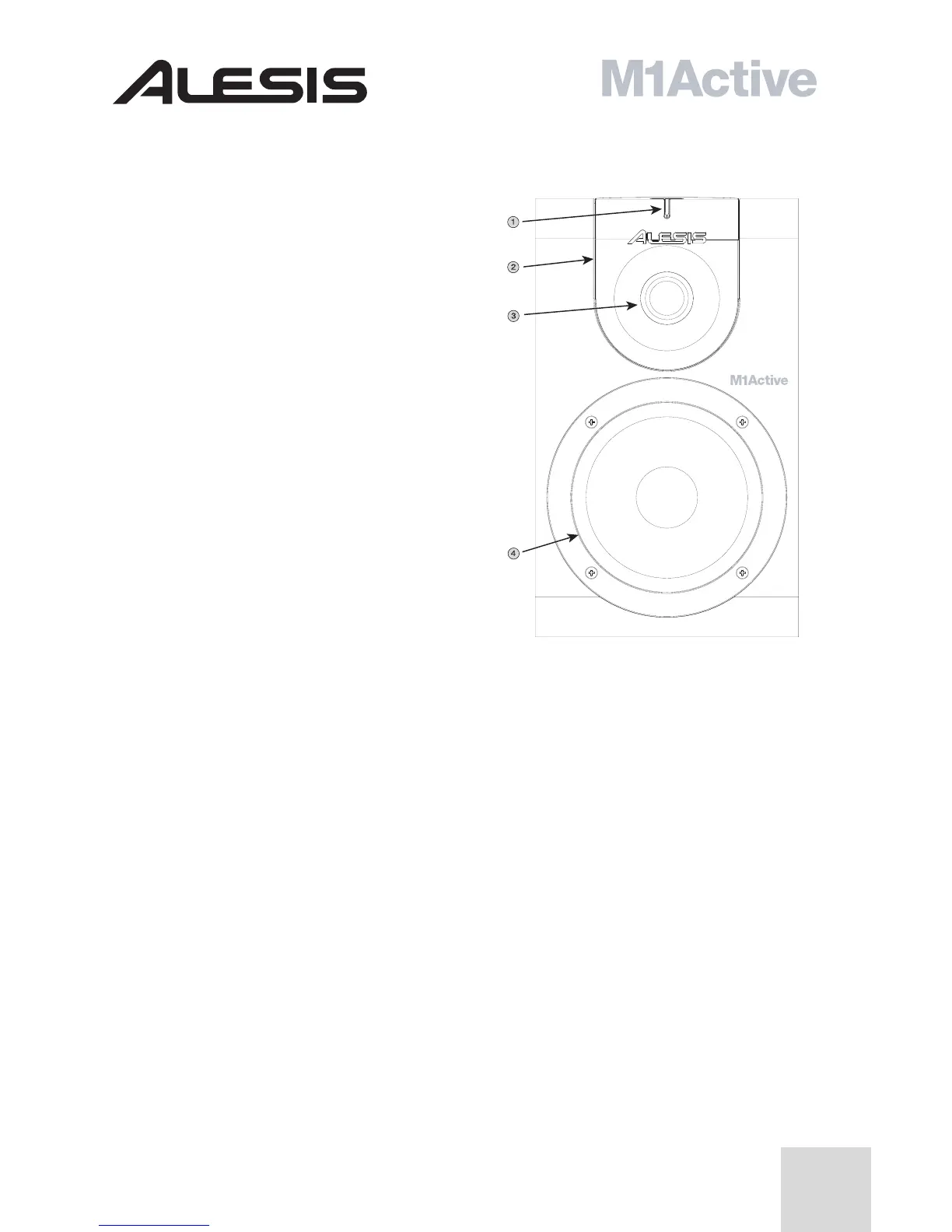5
Front Panel
1. Power Switch/Clip Light- This bar
turns blue when the M1Active 520/620 is
powered up (the power switch is found on
the top of the speaker) and the bar turns
red when the speaker is being overloaded.
2. Acoustic Waveguide- Besides giving
the speaker its devilishly good looks, our
distinctive silver acoustical waveguide helps
spread the tweeter’s high frequency sound
evenly across your control room.
3. Tweeter- Our silk dome tweeter is
designed to handle all frequencies above 3
kHz. This driver was carefully selected
because of its ability to match the woofer
and provide crystal clear sound without
ear-fatiguing harshness.
4. Woofer- The ultra-light, super-stiff
material found in our woofer cone helps
the M1Active 520/620 deliver punchy bass
and solid midrange (even at loud levels)
without distortion.
