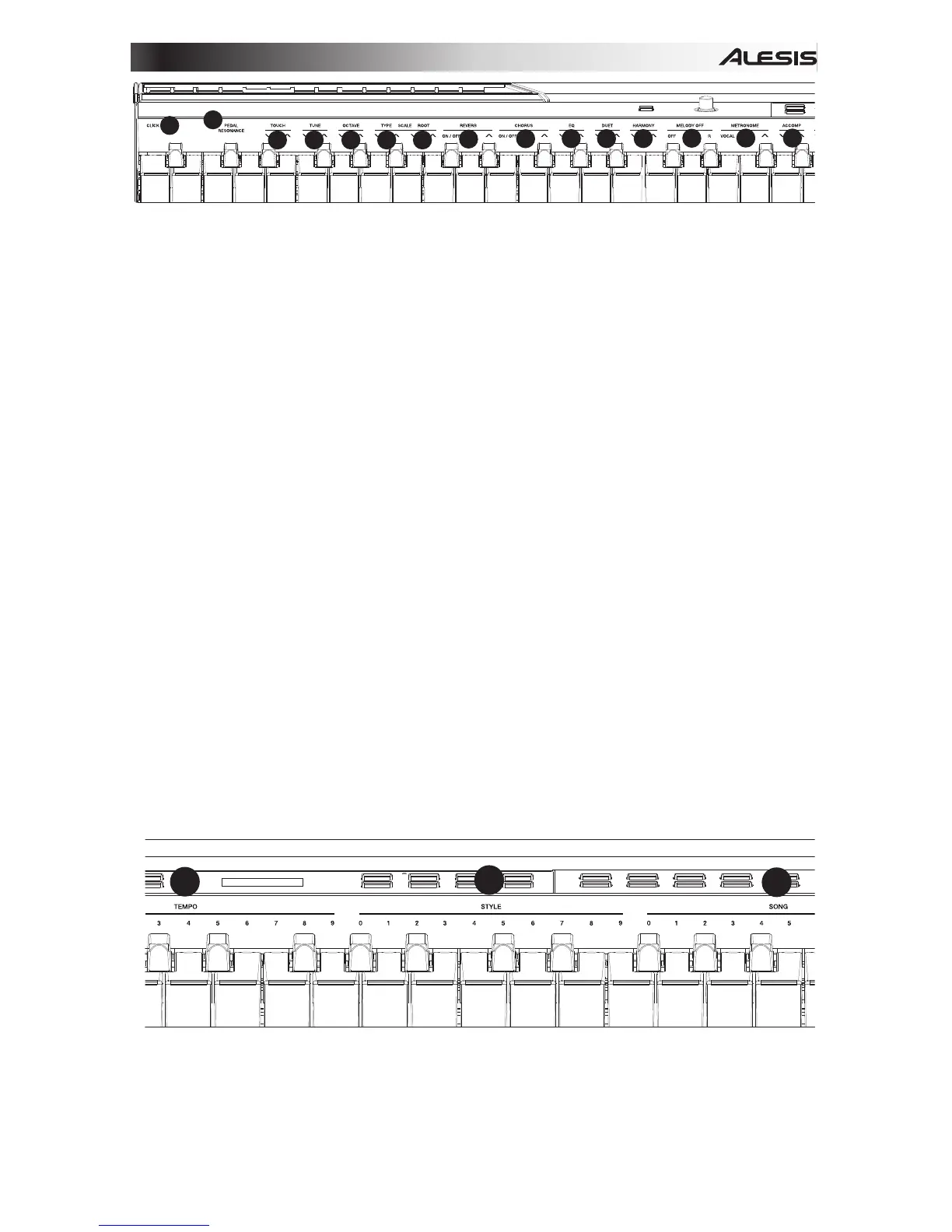5
22. Click Key: Hold Shift and press this key to turn the "setting change" tone on or off.
When this is on, you will hear a “click” sound whenever you change a setting or
parameter.
23. Pedal Resonance Key: Hold Shift and press this button
to turn the pedal resonance on
or off.
24. Touch Keys: Hold Shift and press one of these keys to set an appropriate touch
sensitivity level.
25. Tune Keys: Hold Shift and press one of these keys to adjust the current tuning of the
piano.
26. Octave Keys: Hold Shift and press one of these keys when in Lesson Mode to adjust the
octave value.
27. Scale Type Keys: Hold Shift and press one of these keys when in Scale Mode to select
different scale types.
28. Scale Root Keys: Hold Shift and press one of these keys when in Scale Mode to set the
root note of a scale.
29. Reverb Keys: Hold Shift and press one of these keys to turn the reverb effect on/off, or
to select the desired reverb effect type.
30. Chorus Keys: Hold Shift and press one of these keys to turn the chorus effect on/off, or
to select the desired chorus effect type.
31. EQ Keys: Hold Shift and press one of these keys to select the desired EQ type.
32. Duet Keys: Hold Shift and press one of these keys to select the desired Duet type.
33. Harmony Keys: Hold Shift and press one of these keys to select the desired harmony
type.
34. Melody Off Keys: Hold Shift and press one of these keys when in Song Mode, then
press the L or R key to mute/activate the left or right hand part, for each part to be
practiced separately.
35. Metronome Keys: Hold Shift and press one of these keys to set the metronome type.
36. Accomp Volume Keys: Hold Shift and press one of these keys to set the
accompaniment volume.
37. Tempo Keys: Hold Shift and press these keys to set the tempo.
38. Style Keys: Hold Shift and press these keys to select the desired style.
39. Song Keys: Hold Shift and press these keys to select the desired song.
22
