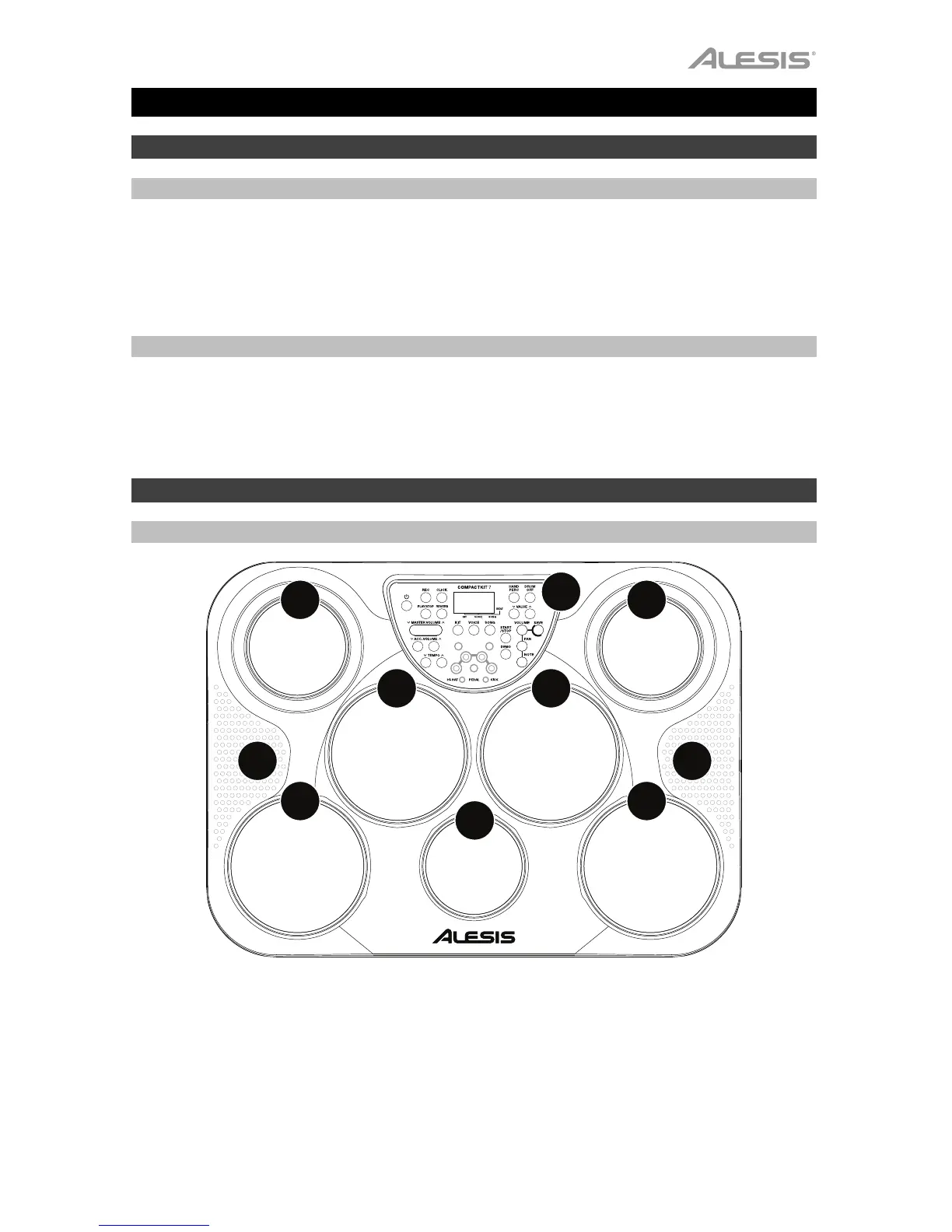9
Guía del usuario (Español)
Introducción
Contenido de la caja
CompactKit 7 Adaptador de corriente
(2) Baquetas Guía del usuario
(2) Interruptores de pedal Manual de seguridad y garantía
Soporte
Para obtener la información más reciente acerca de este producto (requisitos de sistema,
información de compatibilidad, etc.) y registrarlo, visite alesis.com.
Para obtener soporte adicional del producto, visite alesis.com/support.
Características
Panel superior
11
22
2
22
2
3
2
1. Altavoces: El sonido se emite desde estos altavoces. Cuando los auriculares están
conectados a la salida para auriculares, los altavoces se silencian.
2. Pads: Golpee estos pads para tocar el CompactKit 7.
3. Panel de control: Este panel contiene los controles y la pantalla del CompactKit 7. Para
aprender más sobre esto, consulte la sección Panel de control a continuación.