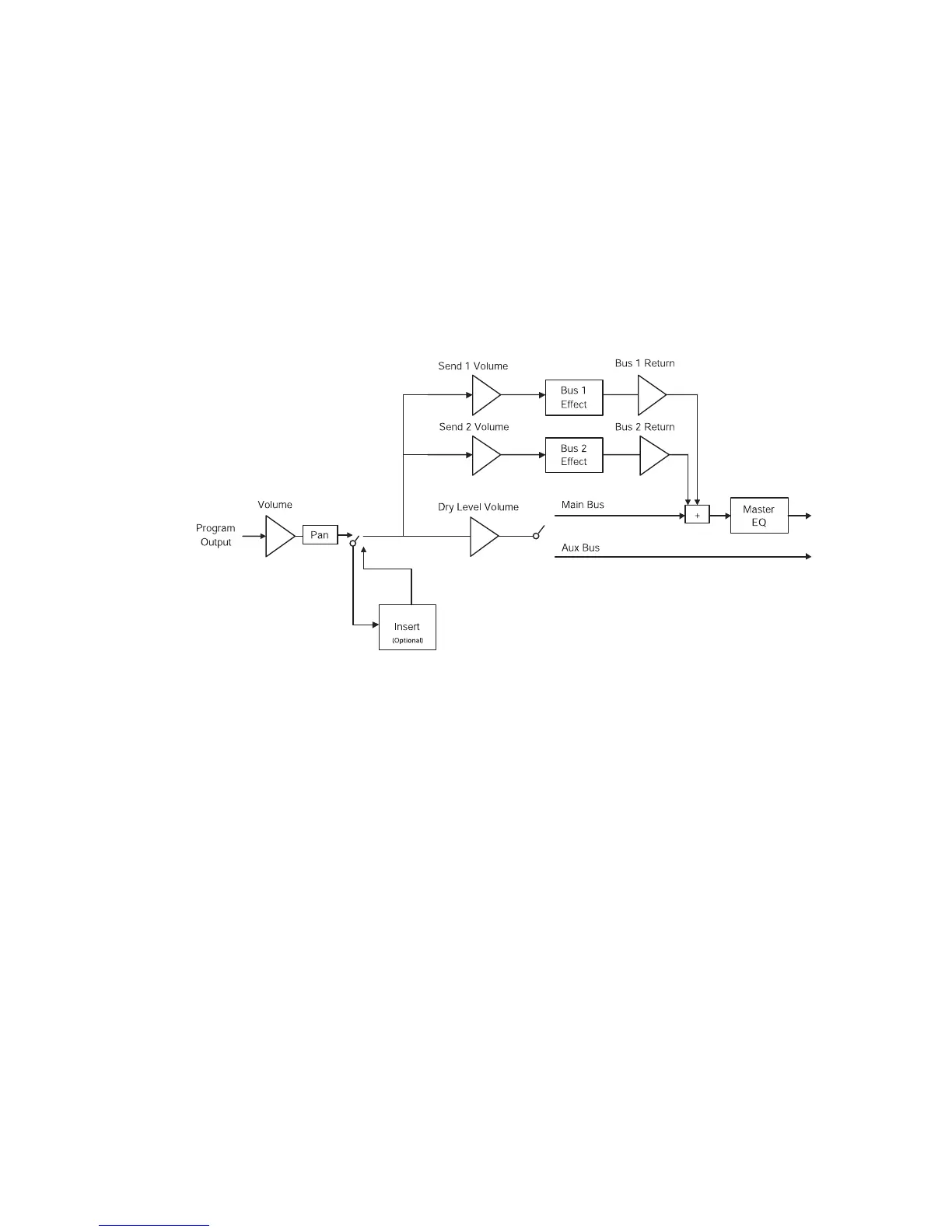1. “Dry Level” parameter now available
A new “Dry Level” parameter has been added to each Audio and Synth track.
This is a particularly useful feature for sound designers since it allows you to have
a much greater level of control over send levels. For example, it is now possible
to create a massively reverberant sound by reducing the Dry Level parameter to
near-zero while leaving your effects send and return level at a high level.
The following flow-diagram should explain where the new Dry Level parameter
resides in the Fusion:
2. Tap Tempo
The ability to tap a tempo has been added. Simply tap a tempo by pressing the
[ARP] button (next to the TEMPO LED) at least 4 times. This will detect the
requested tempo and set the current tempo parameter.
3. Import a MIDI file into Song Mode
MIDI songs can now be imported into the Fusion. After transferring a MIDI song
onto a compactFlash card or onto the hard drive via USB, press the “Utility”
menu in Song Edit mode and then press the “SongUtil” page. Upon pressing the
“ImpSong” button, a browse window will allow you to select the MIDI song file
to import into Song Mode as the current song. Remember to store this song if you
want it to be selectable from within the Fusion.
