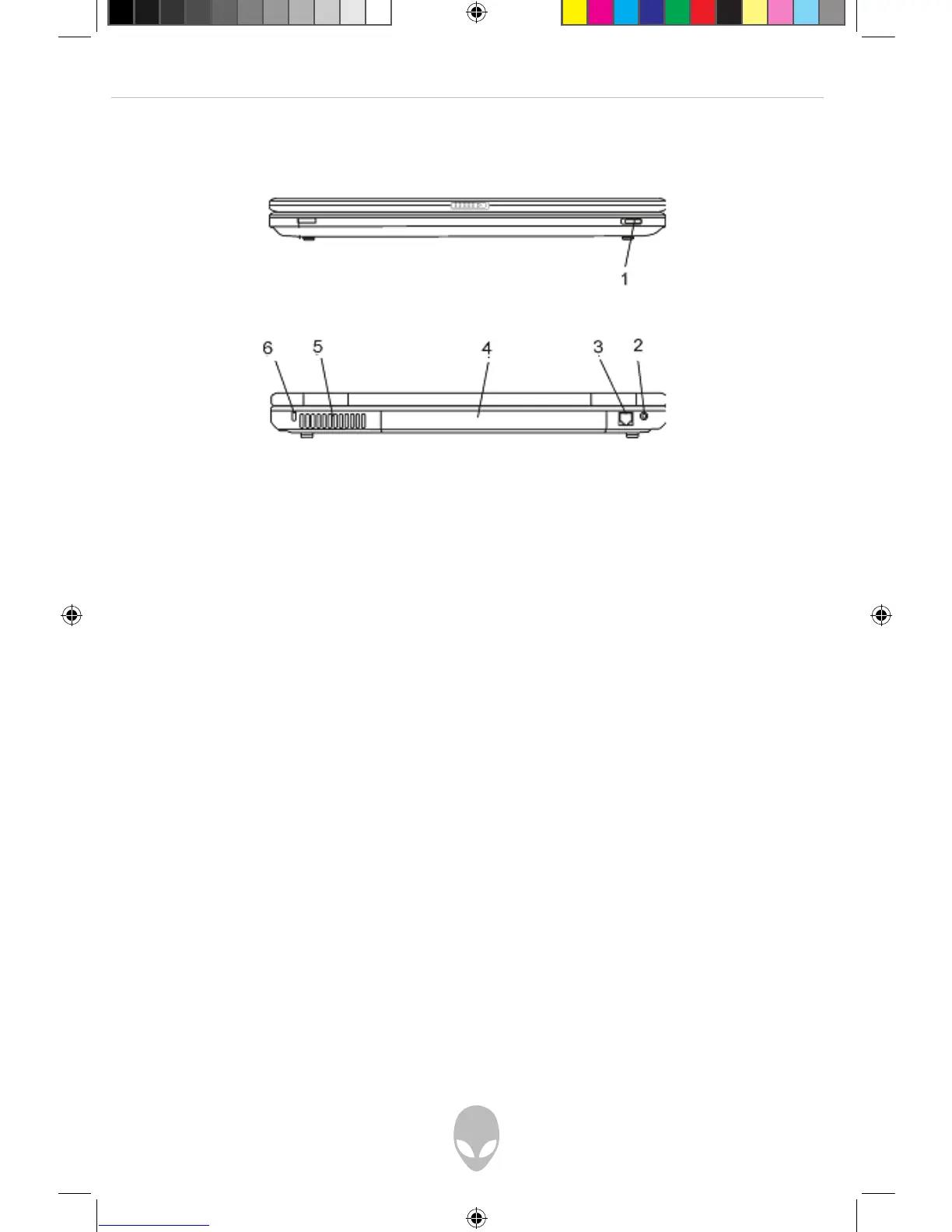Alienware Area-51 m5550 Technical Reference
15
Front and Rear View
Warning: Do not place any heavy objects on the top of the notebook. This may damage
the display
1. Wireless On/Off Switch
Use the switch to disable or enable the Wireless function.
2. Power Jack (DC-in)
The DC-out jack of the AC Adapter connects here and powers the computer.
3. Modem Port
This is where you plug the phone jack (RJ-11) for fax/modem functions.
4. Battery Pack
The battery pack is a built-in power source for the notebook.