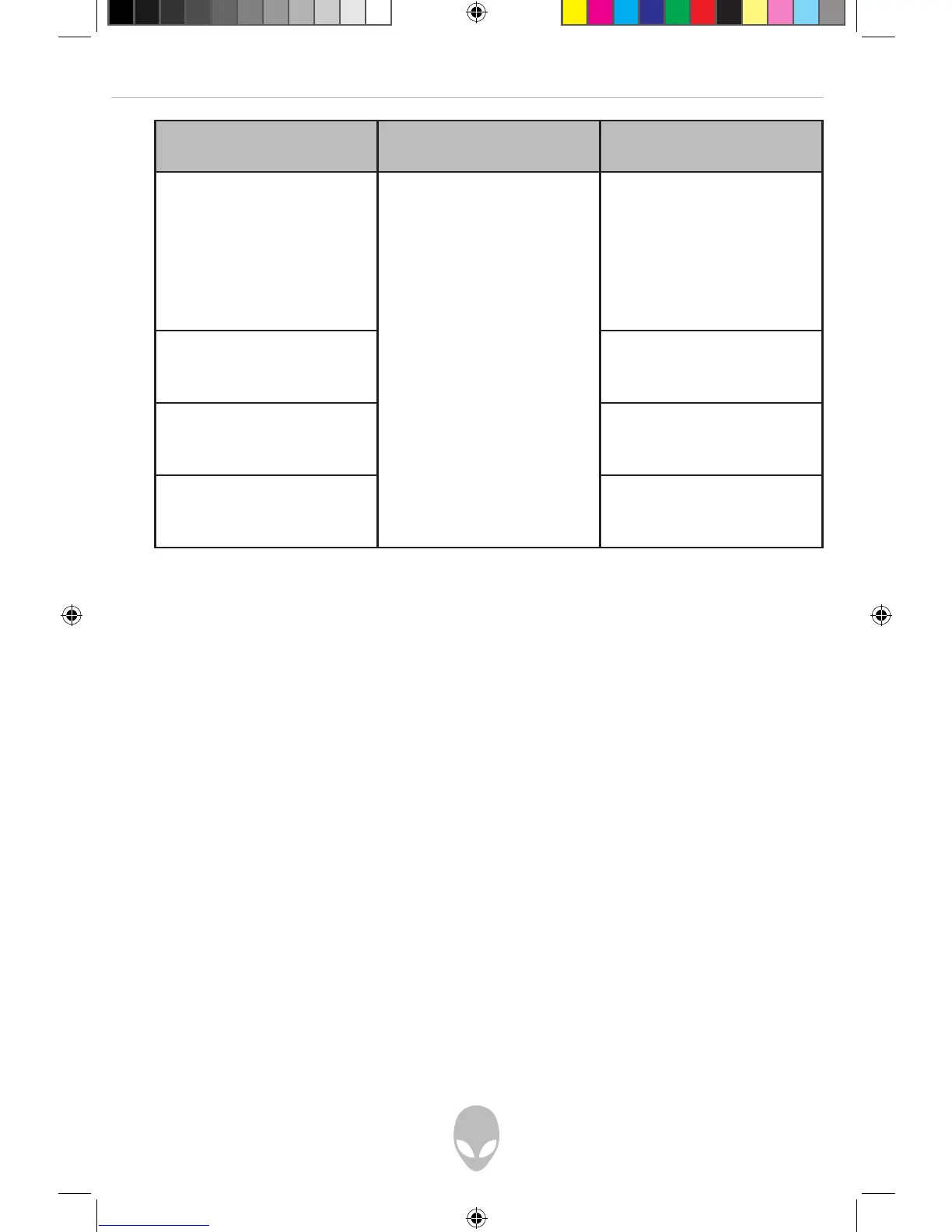Alienware Area-51 m5550 Technical Reference
35
Item Selections /
Sub-menu
Description
1st Boot Device Removable Dev. CD/DVD
Hard Drive
Realtek Boot Agent
Disabled
Set the type of device for
the 1st drive BIOS attempts
to boot from. If Realtek
Boot Agent is selected, the
system will attempt to load
the boot sector from the
Ethernet port.
2nd Boot Device Set the type of device
for the 2nd drive BIOS
attempts to boot from.
3rd Boot Device Set the type of device
for the 3rd drive BIOS
attempts to boot from.
4th Boot Device Set the type of device
for the 4th drive BIOS
attempts to boot from.
Note: If you select Realtek Boot Agent, the system will attempt to boot from the network.
Note: When the BIOS performs POST, you may also press the F12 Key to enable the Boot
Device selection menu. You may choose CD/DVD, Hard Drive, or Realtek Boot Agent
as the first storage device to boot from. If you have already connected a USB Floppy
Disk Drive before powering up, it will appear as a Removable Device in the Boot Device
selection menu.