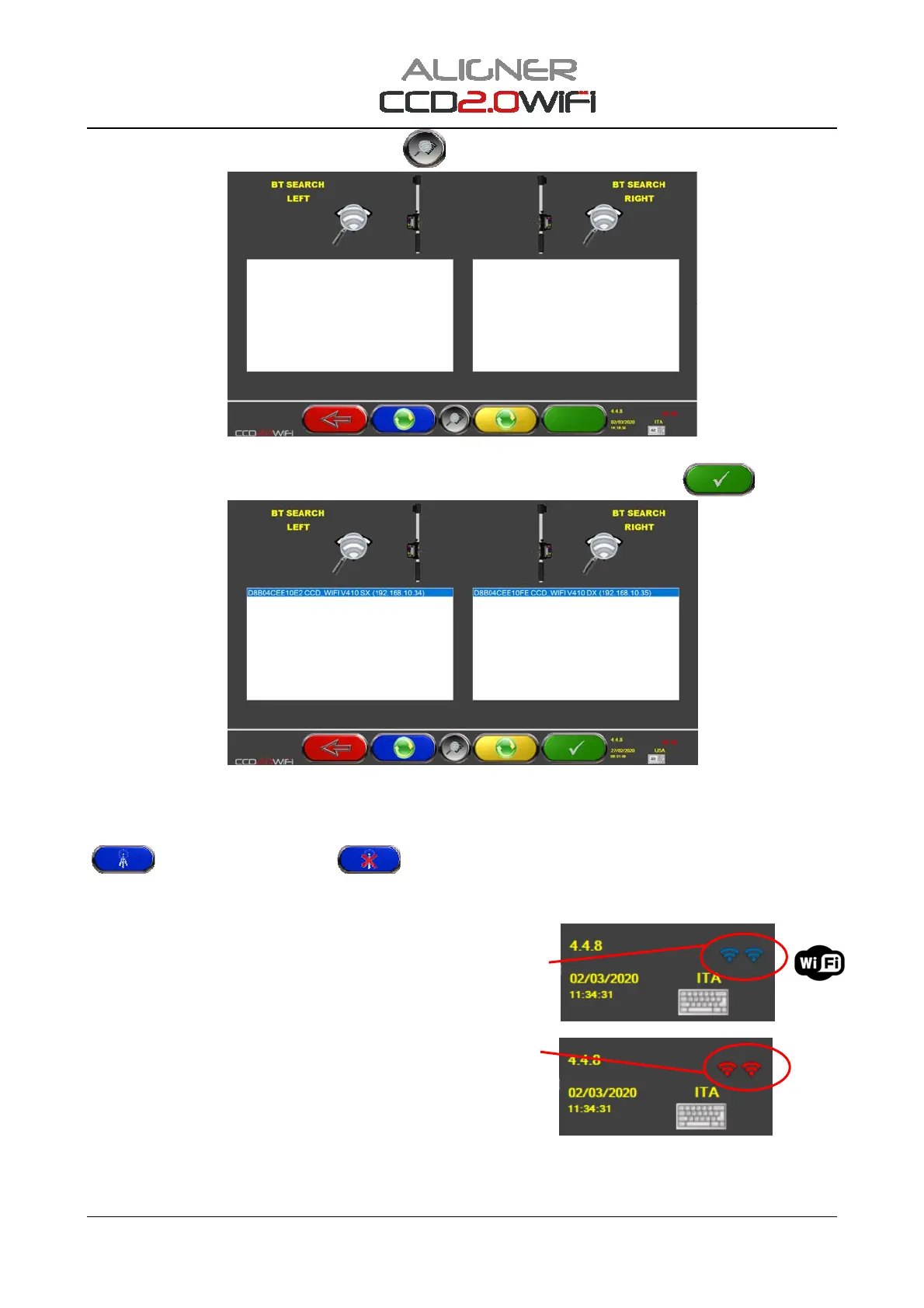R0368
Cod.R0368‐rev.1.0
(03/2020)
Page 5/14
TheFigure8pageappears.PressingtheF5key willstarttheWIFIsearch.
Figure8
Attheendofthesearchthereferencesofthedetectorsfoundarereported;pressF4
toconfirm.
Figure9
Attention:iftheWiFisearchofthedetectorsdoesnotgenerateresults,trytoenable/disablethebroadcastingsetting;
pressingtheAlt+F2keysshowstheappearanceassetoutbelow:
Broadcastingenabled/ Broadcastingdisabled(defaultselection)
Note:withtheaccesspointnormallysupplied,ZyxelNBG6604,thesearchiscarriedoutwithbroadcastingdisabled.
When the WIFI association is completed, the two icons in the
lowerrightcornerturnBLUE.
Instead,ifthe association has not beencarried out (or thefront
detectorsareoff)theseiconsareGREY.
Note:theBluetoothiconshighlightedinREDindicatethattheSW
driverthatmanagesthesystemisnotalreadyrunning
Important: to test the actual connection with the detectors, use the
communicationtest(FWrelease)describedinpara.6.1
Atthispointitispossibletocarryoutthecalibrationandtestprocedures(chap.5andchap.6).