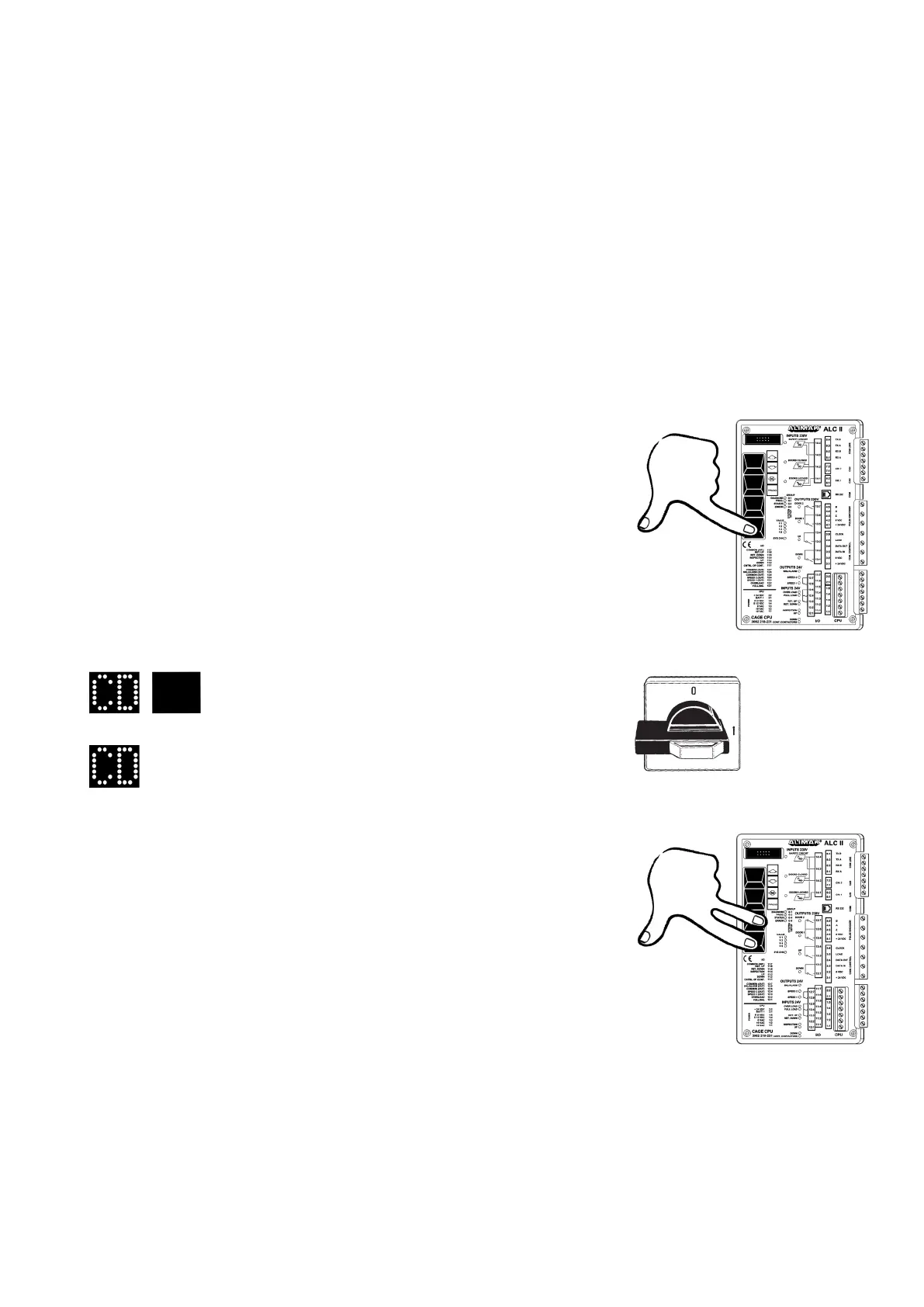If the base configuration is changed after the delivery from
factory due to more added landing stations, the LED V8 on the
car CPU starts lighting. This is fully normal and the intention is
only to indicate that there is a change made to the equipment.
If the reason is other than just more added landing stations a
new base configuration must be performed.
To replace the present base configuration proceed according
to the following:
– Disconnect the battery.
– Switch off the car main electrical panel.
– Switch off the base main electrical panel.
– Reset the base main electrical switch in ON position.
– Keep the Prog. button on the car CPU depressed and put the
main electrical switch in ON position.
– Continue keeping the Prog. button depressed and then push
the Stop Next Landing 2 (two) times.
– Finally release the Prog. button.
The display shows:
(no landings are programmed into the system):
System with dual display.
System with single display.
– Reconnect the battery.
Calibration drive is performed from inside the car, starting
from the bottom landing.
ALIMAK 34819/2 - 1 /04
A 9
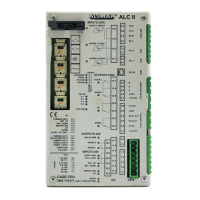