ALC II Diagnose mode
To enter diagnose mode:
– Disconnect the battery.
– Turn main power switch in OFF position.
– Push and hold the SNL button.
– Turn main power switch in ON position.
– When DIAGNOSE is on – release the SNL button.
– Reconnect battery.
To exit DIAGNOSE mode: Push the SNL button.
Changing VALUE, use UP or DOWN push button. (Value 16 – 31 = flashing value).
VALUE: Floor indicator
0 –
1 Floor Number of floor.
2 Speed Number of speed.
3 Car S1 type (0=None, 1=I/O, 2=Call, 3=Keyboard, 4=Car I/O)
4 Car S2 type (0=None, 1=I/O, 2=Call, 3=Keyboard, 4=Car I/O)
5 Car #S1 Number of card installed on expander bus (X15=10 ribbon-cable).
6 Car #S2 Number of card installed on Comm. Control Bus (X3=6-pole).
7 Base S1 type Same as above but for Base.
8 Base S2 type
9 Base #S1
10 Base #S2
11 DC voltage Internal voltage. (The integer part)
12 DC voltage Internal voltage. (The decimal)
13 Battery voltage Internal battery voltage. (The integer part)
14 Battery voltage Internal battery voltage. (The decimal)
15 Base-Car error Number of Base-Car error. (0–31)
16 –
17 System temperature Internal temperature. (The denary part)
18 System temperature Internal temperature. (The unit part)
19 Temperature stop If the unit have reached temperature max (65°C) counter.
20 CAN2 rx Can communication line 2.
21 CAN1 rx Can communication line 1.
22 Pulse decoder cnt. Decoder pulse count. (0–31)
23 Z-Pulse decoder cnt. Decoder pulse count. (0–31)
24 Number of Z error Decoder error count. (0–31)
25 Second Second counter. (0–31)
26 Car Input Input in hex value. (230VAC X14:1–4)
27 Car Input Input in hex value. (X11.1–X11.6)
28 Car Exp. Input (230VAC X14:1–4)
29 Car Exp. Input (X11.1–X11.6)
30 Base Input 1:st connected card in loop with (X0)
10-part connector connection.
31 Base Input 1:st connected card in loop with (X3)
6-part wire connection.
ALIMAK 35077 - 1/12
A 17
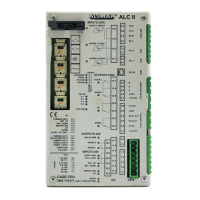
